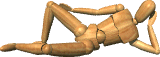

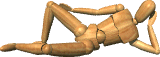

![]()
geoComix
*NEW*
- I have prepared a .d81 emulator disk with the source code for geoComix
which is now freely distributable.* Visit
my Download Page. |
geoComix came from my desire to take on a larger programming project, and the general idea for the program came from reading Choose-Your-Own-Path comic books, playing INFOCOM Interactive Fiction, and also due to INFOCOM's brief experiment in a Choose-Your-Own-Path idea with their INFOCOMICS. And at the same time Hypercard was popular, and a friend of mine had a Mac. He was writing a program in Hypercard to display sign language symbols for various words. I saw the potential. But since Hypercard didn't exist for the Commodore 64, I had to write it.
As a sample, I wrote a simple story I had floating around my head in 1988. With all the great GEOS utilities out there, I found one that would convert MacPaint images to geoPAINT. I had access to Macs and a scanner, so I drew my story up in line-art and scanned the images. I converted the images to geoPAINT and shaded them using custom brushes I created using a brush editor.
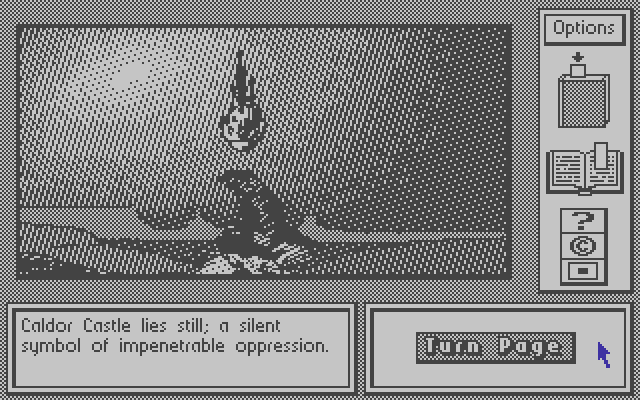
Would you like to try geoCOMIX without downloading an emulator? Since it was written as a kind of hypercard idea, it works fairly well as a web page. you won't have access to the Bookmark features, but you can use your browser's features to mimic those. PLAY geoCOMIX Online
This is the opening screen for "The Orb", the only story I created using geoComix. Sadly, I neglected to put the story title in the graphic. I created geoComix to be a player, with an eventual editor making it possible for me to create more stories, and for others to do the same. The concept was very HyperCard-like, or HTML-like. But I never did create the editor, nor did I create other stories.
A script file controlled the action. A script file was a VLIR (Very Large Indexed Relative - a GEOS format) file that had 128 records. I reserved record 0 for bookmark data. Each story opens at record 1. Each record page has a pointer to a graphic in a .g file, a text blurb in a .t file, and links for zero, one, two or three options. If there were zero options, a Game Over button appeared, and clicking it would close the program. If there was one option, Turn Page would come up. For two or three options, two or three buttons would appear, with choices in text next to the buttons. The choice takes you to the next appropriate page.
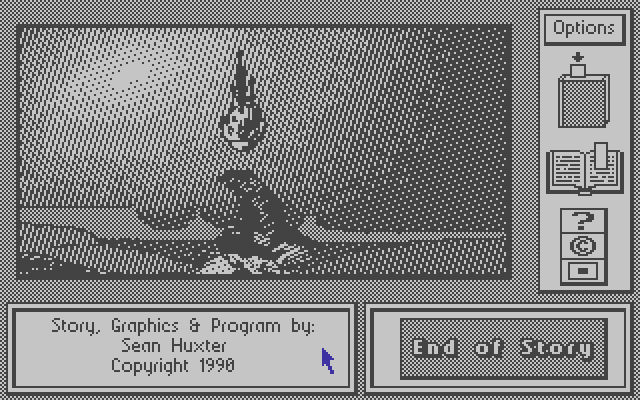
This page has zero options. Just End of Story.
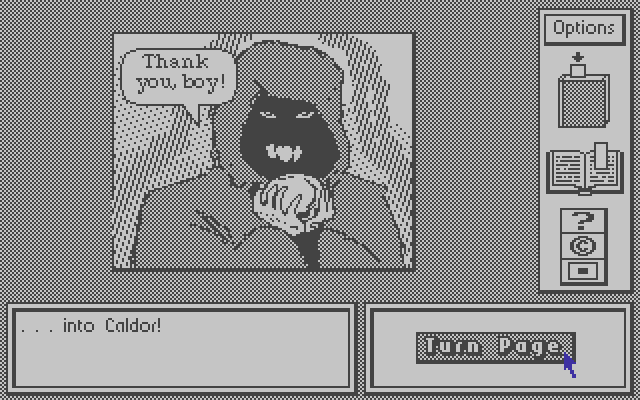
This page has one option. Turn Page.
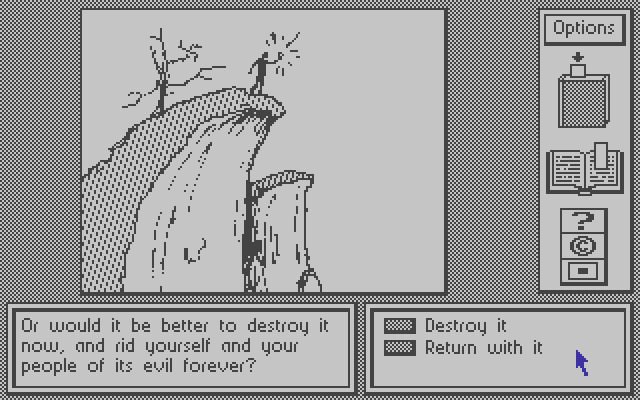
This page has two options. Two buttons appear with text next to them depicting the choices.
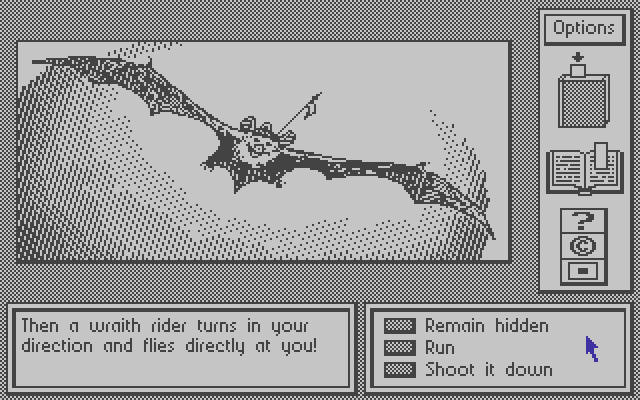
This page has three choices. Three buttons appear, with appropriate text next to them.
The UI is simple:
 |
- Insert Bookmark (B) |
 |
- Open to Bookmark (O) |
|
|
- Help (H, ?) |
|
|
- Copyright Info (I) |
|
|
- Quit (Q) |
|
G (no button)
|
- Go to Page One |
|
Spacebar
|
- Turn Page, End of Story |
|
1, 2, 3
|
- Select Choice 1, 2 or 3 |
 |
Insert Bookmark (B) stores the current page
number in record zero of the "The Orb" script file. This allows
you to come back to this position at a later time. |
 |
Open to Bookmark (O) checks record zero for
a value stored there. If no bookmark has been stored, the number is 1.
Then geoComix takes you to that page. |
Help (H, ?) calls up a sequence of screens
of help: |
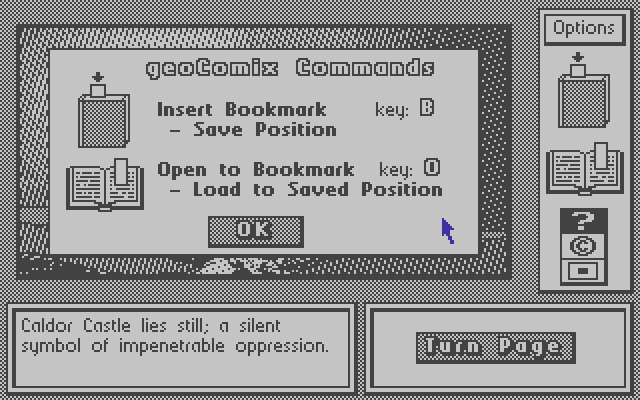
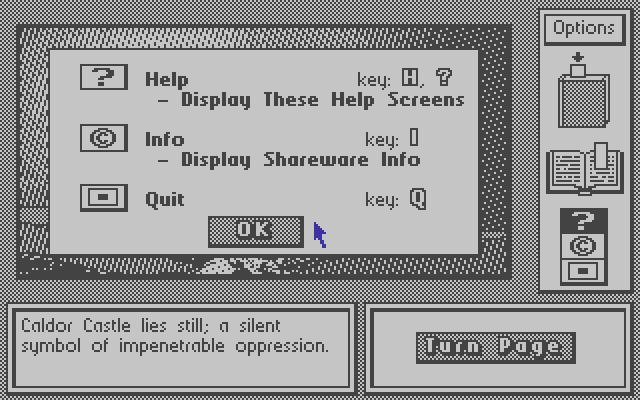
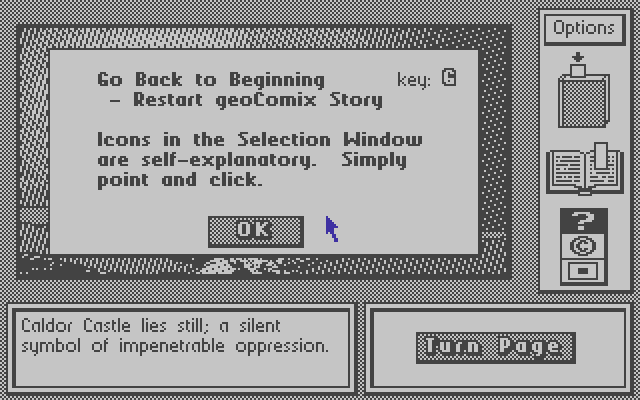
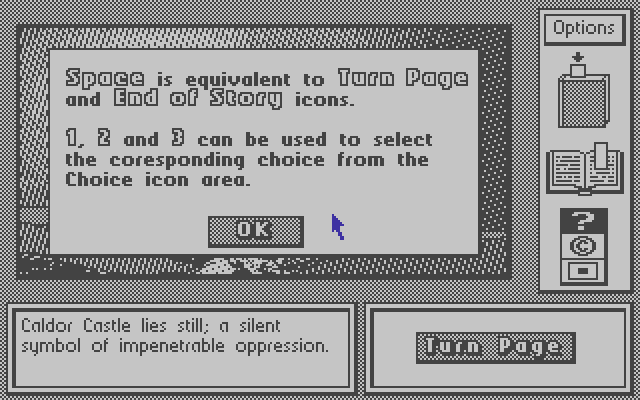
![]()
Copyright Info (I) calls up a sequence of credits screens explaining
the Shareware rules for distributing geoComix:
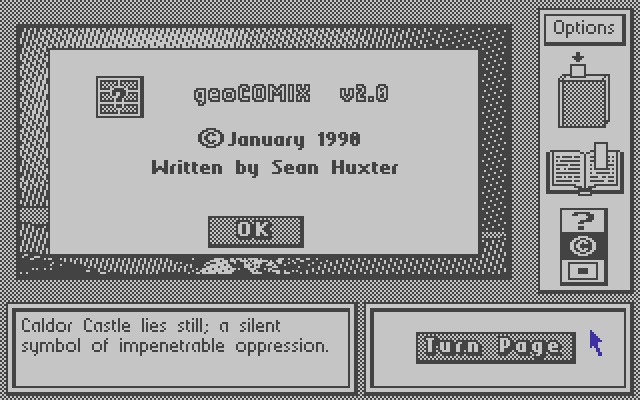
![]()
Quit (Q) closes geoComix.
![]()
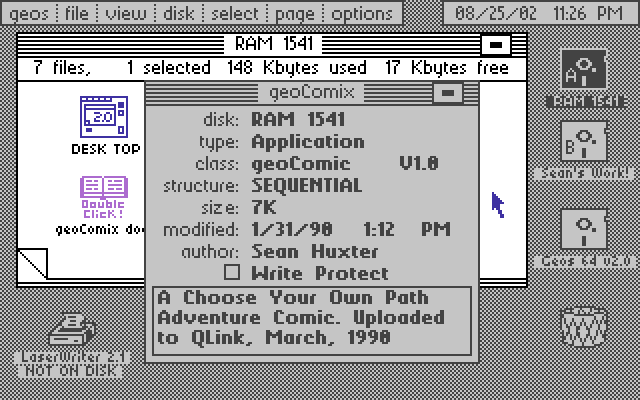
This is the info for geoComix. You get this screen by selecting the geoComix icon and clicking on file/info.
![]()
I shipped geoComix with a document file that you execute from GEOS and lists some info on the game, and hints that more games are to come. Sadly, I never created more. Still, there is still time:
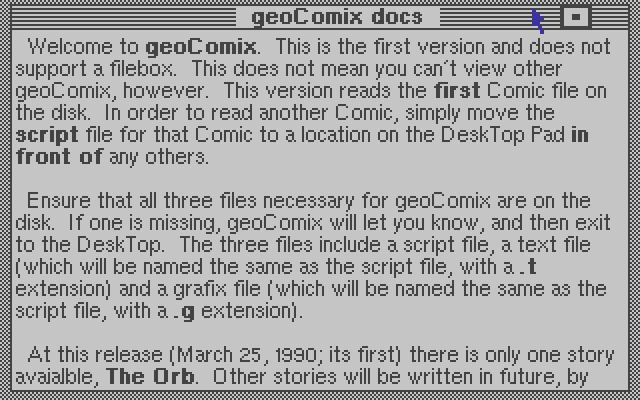
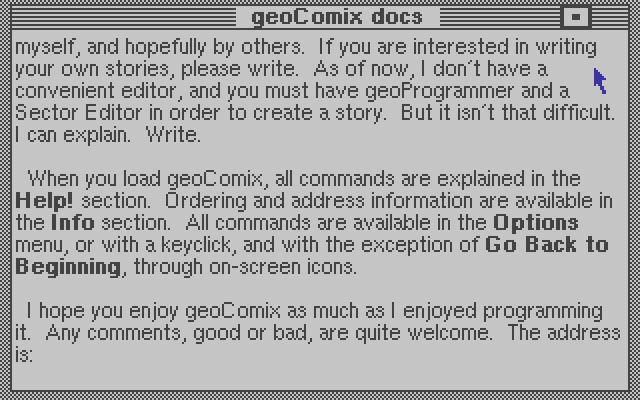
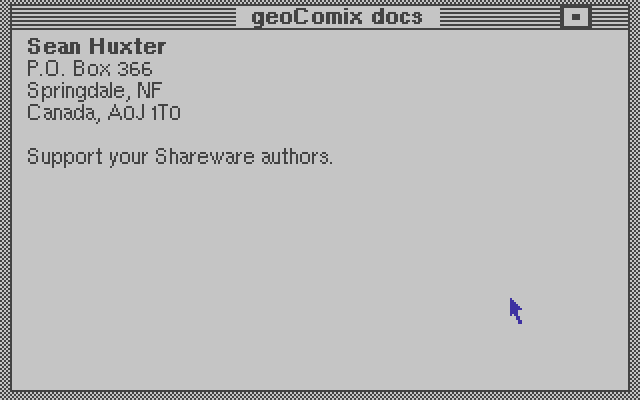
Again, the address is obsolete. If you want to contact me, e-mail
me.
Would you like geoCOMIX? Go to my Download Page where you can find this file and others as zipped .D64 Disk Image Files for VICE Commodore Emulator.
Would you like to try geoCOMIX without downloading an emulator? Since it was written as a kind of hypercard idea, it works fairly well as a web page. you won't have access to the Bookmark features, but you can use your browser's features to mimic those. PLAY geoCOMIX Online
![]()
All content of these pages © Sean Huxter.