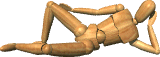

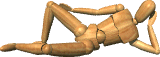

geoMimic started as an exercise in assembler programming for GEOS. I wanted to get familiar with geoAssembler, which was a very nice assembler for developing GEOS programs. Using geoWrite as the editor, you can paste in graphic images which will be compiled directly into the assembler code. This was a huge benefit for those who liked to create graphically interesting programs. To get color behind the graphics, however, you needed to know the Commodore's memory map. Fortunately, after about 8 years with the machine, programming it in BASIC, I did.
When I created geoMimic, Simon was still a fairly popular game, and I had a great idea to graphically represent a Desk Accessory. The fact that this is a Desk Accessory means that it can be run while you are running Applications in GEOS by clicking the geos menu and selecting geoMimic from the menu. This made it a diversion during work. I did this because I really liked the GEOS DeskPack which had several Desk Accessory games and diversions.
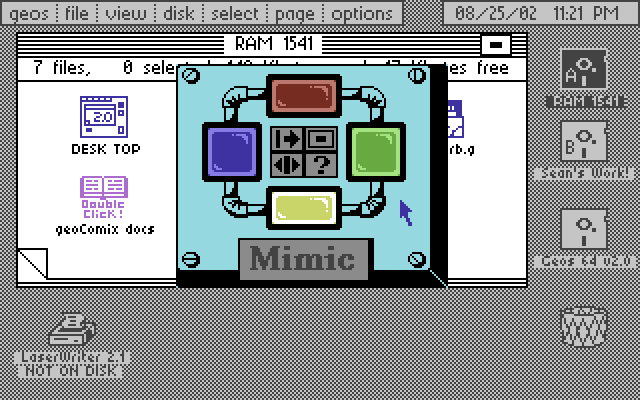
This is the geoMimic screen. I wanted all of my desk accessories to have the rack-mount look, including four mounting screws at the corners. I used the Commodore's shades to represent two shades of the buttons. Since there were two shades of red, blue and green, this worked well. However, for yellow, white was the closest complementary color. It works ok.
When the game starts, a random color button highlights, and a corresponding tone plays. Click the correct colored button, and it adds a tone and replays the sequence again. I think I hard-coded a 127 sequence limit.
The four central buttons are system functions:
|
|
- Restart |
|
|
- Quit |
|
|
- Set Speed |
|
|
- Info |
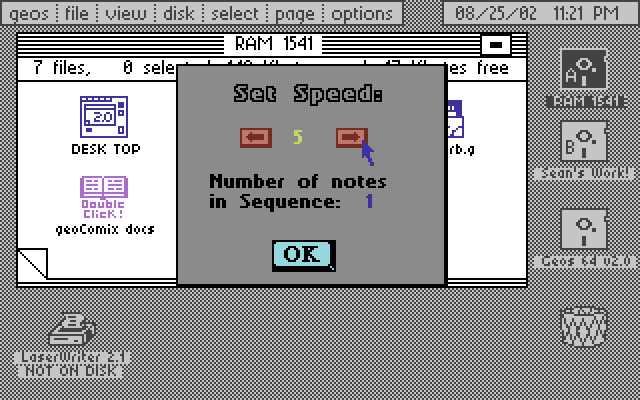
This panel, accessible by clicking the ![]() button, allows you to raise and lower the speed of the sequence, and tells you
how many notes are in the sequence currently.
button, allows you to raise and lower the speed of the sequence, and tells you
how many notes are in the sequence currently.
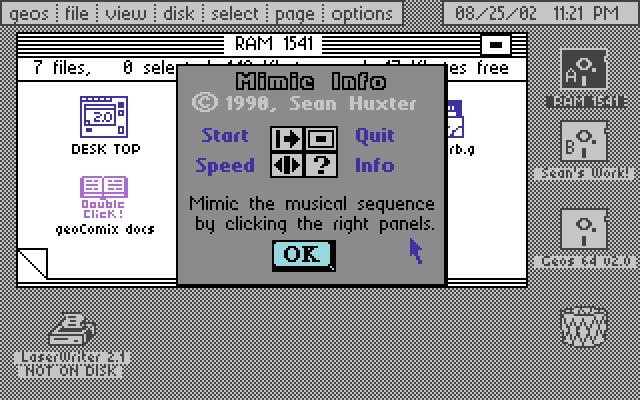
This panel, accessible by clicking the ![]() button, shows some info about geoMimic. Copyright date and author, button
functions, and a precis of the game's rules.
button, shows some info about geoMimic. Copyright date and author, button
functions, and a precis of the game's rules.
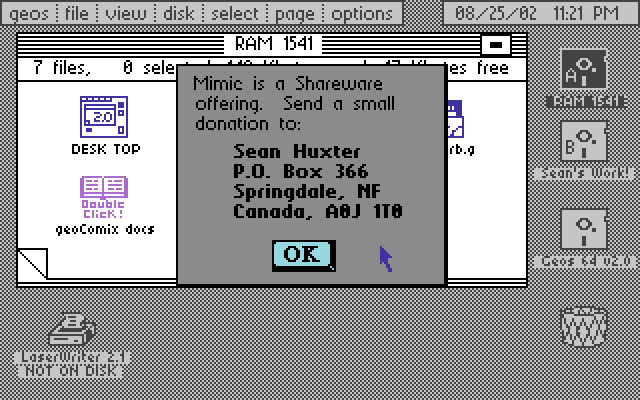
This panel is what you get when you click OK. The address is old. Our family no longer rents that PO Box. If you want to contact me, e-mail me instead.
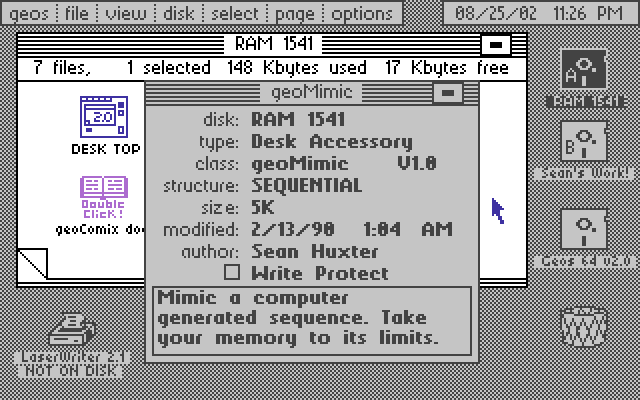
This is the info for geoMimic. You get this screen by selecting the geoMimic icon and clicking on file/info.
Would you like geoMimic? Go to my Download Page where you can find this file and others as zipped .D64 Disk Image Files for VICE Commodore Emulator.
![]()
All content of these pages © Sean Huxter.