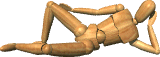

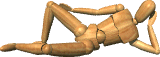

Later in 1991 LoadStar,
the Disk Magazine for the Commodore 64 and 128 asked me for a more complicated
version of MIND, which was difficult, but not quite hard enough. For
example, I can usually solve the puzzle in the same number of rows as we had
colors, sometimes more, but almost always I won the game. LoadStar is still
going, and you can purchase disks by e-mailing them: ![]()
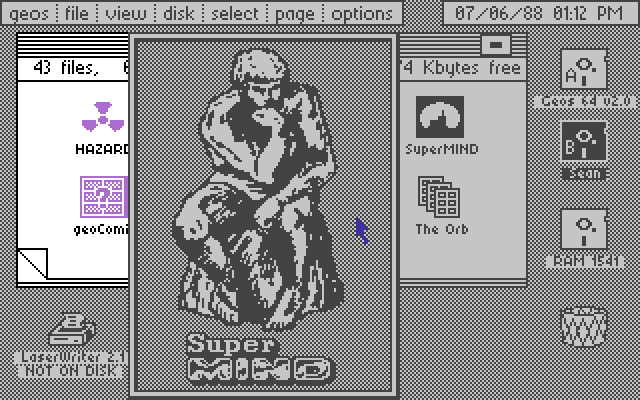
SuperMIND starts as a Desk Accessory. This means it can be run from within most applications from the geos menu, allowing for a little diversion while working in such programs as geoWrite, geoPaint or geoPublisher.
SuperMIND, unlike most GEOS Desk Accessories, starts with a title screen. My choice of logo for SuperMIND was Rodin's "The Thinker", which I sketched on paper and scanned on a MacIntosh, and then converted to geoPAINT format.
Clicking on the logo panel starts the game.
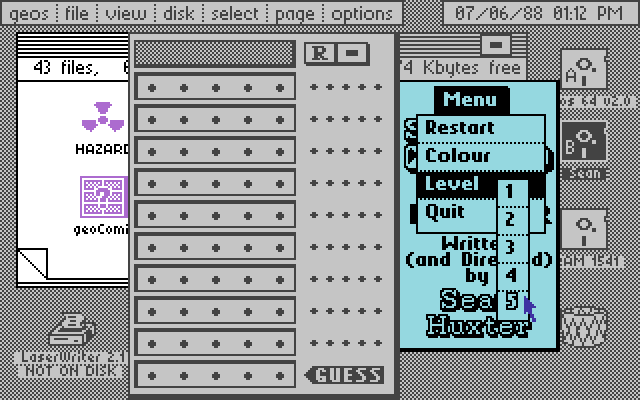
Then the game board draws, and a UI panel pops up to the right of the board. This panel contains copyright information, and a Menu.
The Menu allows you to Quit and Restart, but also allows you to select color or black-and-white. In black-and-white mode, the colors are replaced by numbers. Also, level allows for a more complicated game. Level 1 uses 6 colors in the solution, level 2 uses 7 and so on, with level 5 having 10 possible colors in the solution. The more colors, the more possible combinations could be used in the solution, making it more difficult to solve. This version was certainly harder than the original.
The board is an expanded Mastermind-like board with 10 rows of 5 peg-holes for guessing the hidden puzzle under the guarded screen at the top. This additional column made the game much more challenging than the original MIND.
Next to the guarded screen are two buttons:
![]() Restarts
the current puzzle.
Restarts
the current puzzle.
![]() Quits the game.
Quits the game.
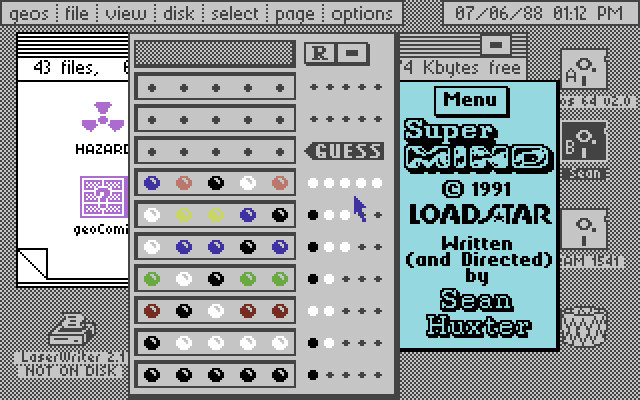
By clicking the peg-holes in the panel next to the GUESS button, you drop a color peg into the hole. Clicking again scrolls up through a sequence of 6 to 10 colors. When you place four pegs in the holes, selecting GUESS reveals clues to how well you did.
If you were wrong, black and white pegs in the holes to the right of your guess tell you whether or not you had any pegs right and if they were in the right position. A white peg means you have a color right, but in the wrong place. A black peg means you have a color right and in the right place. Then the GUESS button moves up to the next row up and you continue guessing.
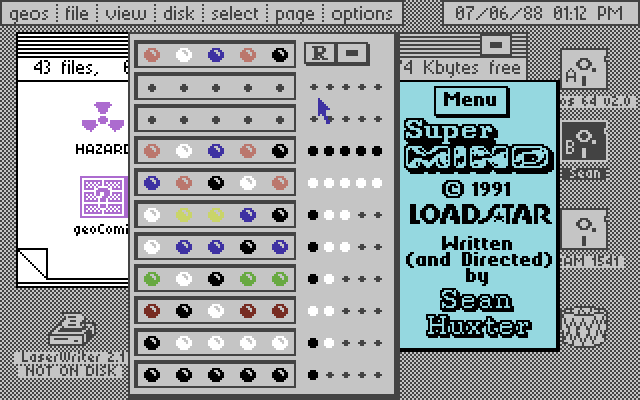
If you were right, five black pegs would appear, and the guarded screen lifts revealing the solution. The game would end.
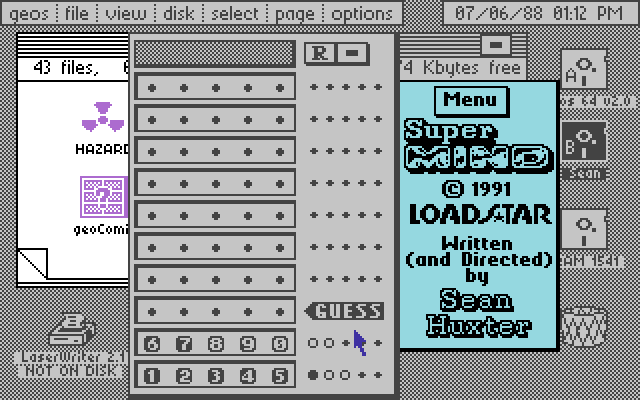
When you select Color OFF, all the peg colors become numbers from 0 to 9. The hint pegs become solid or hollow to indicate black and white hints.
Would you like SuperMIND? Go to my Download Page where you can find this file and others as zipped .D64 Disk Image Files for VICE Commodore Emulator.
![]()
All content of these pages © Sean Huxter.