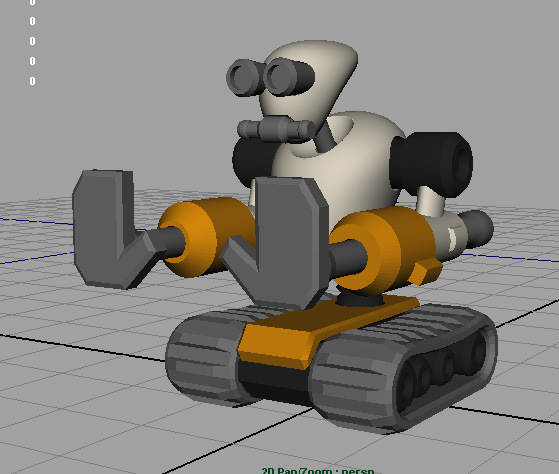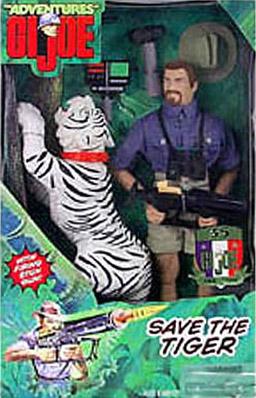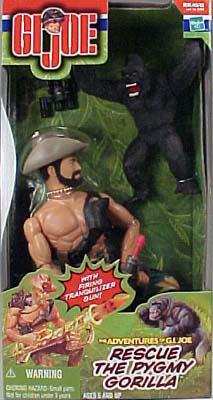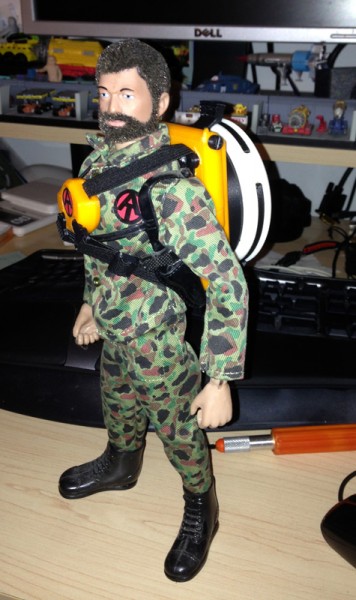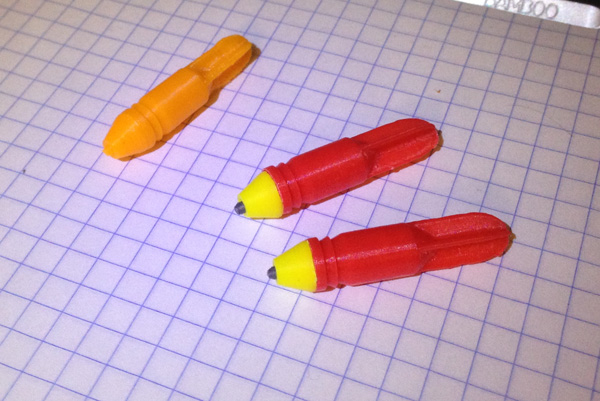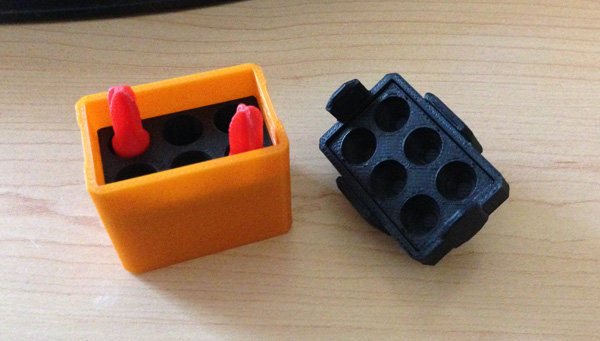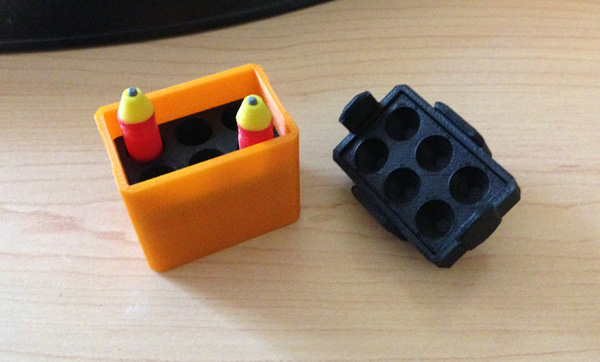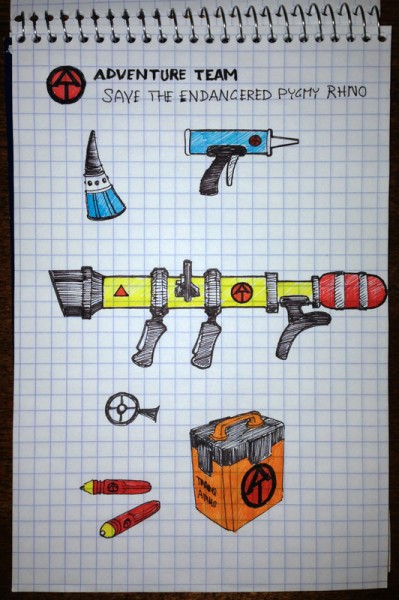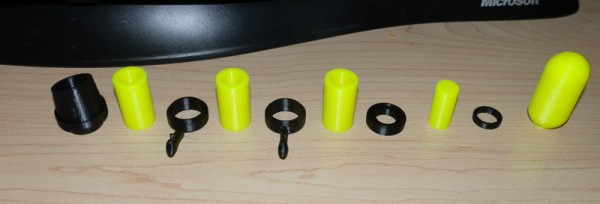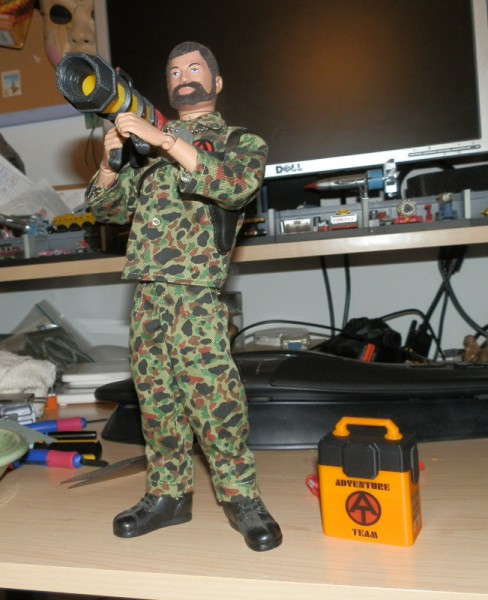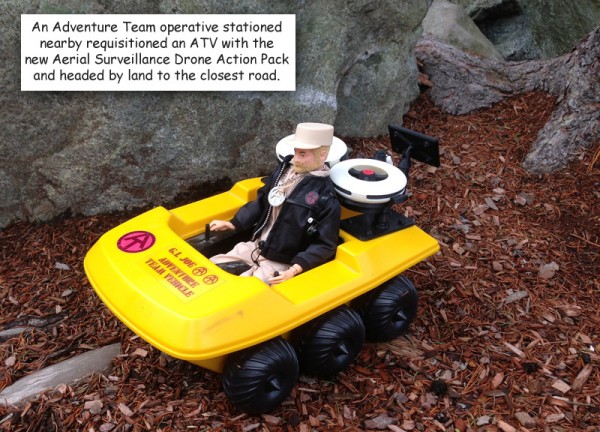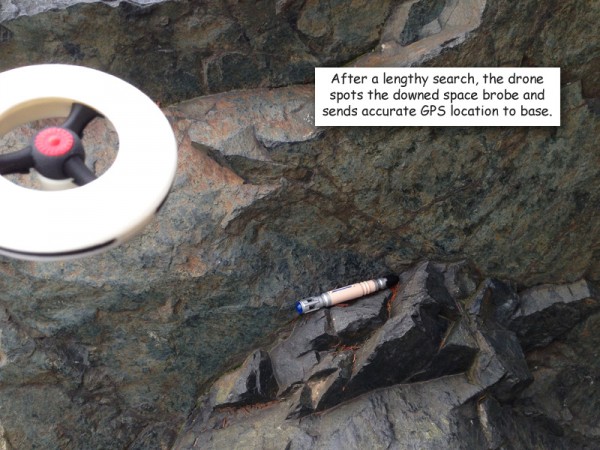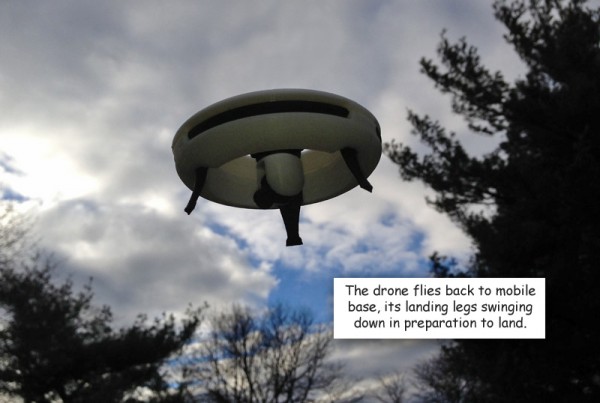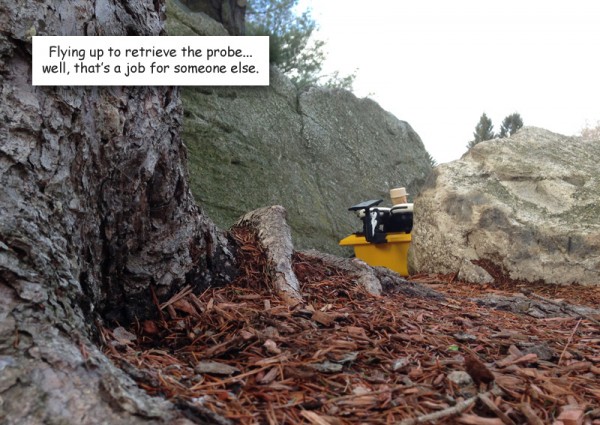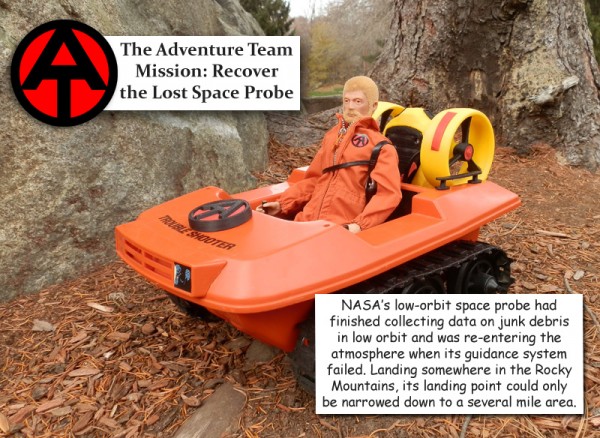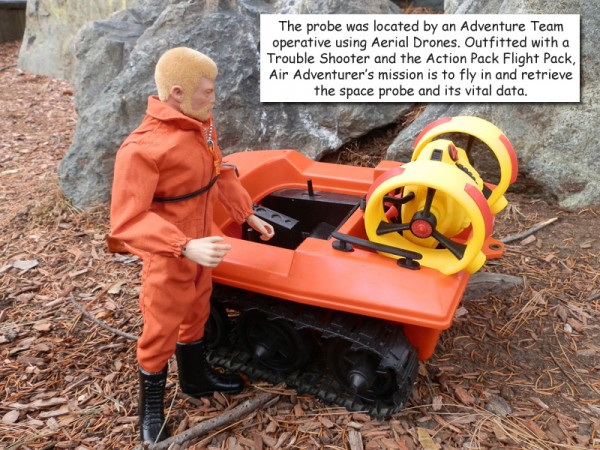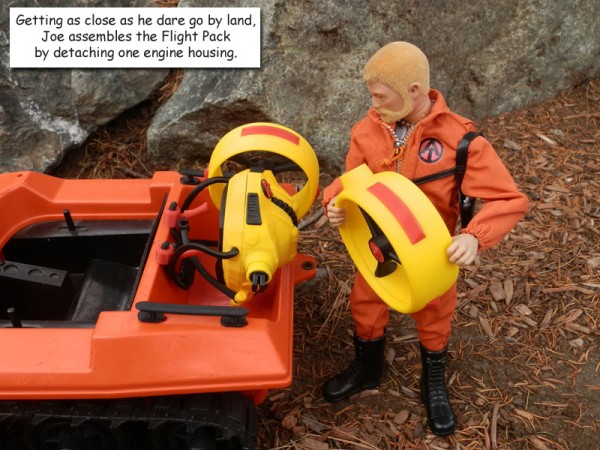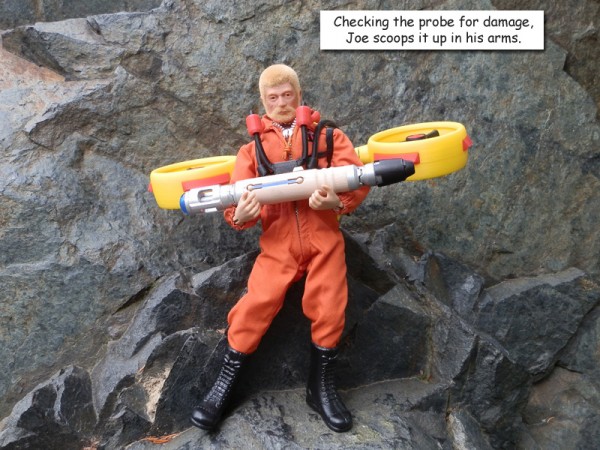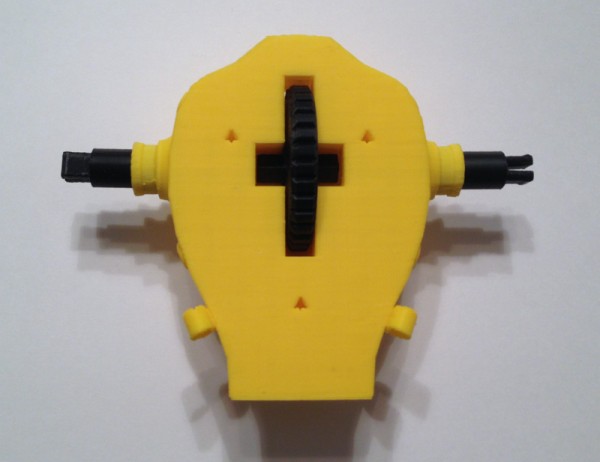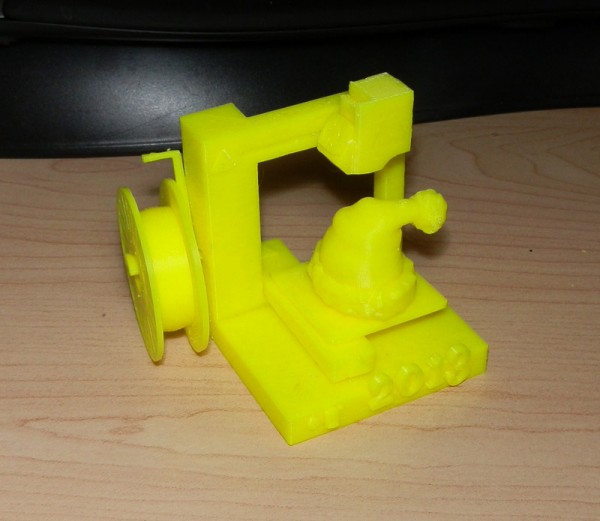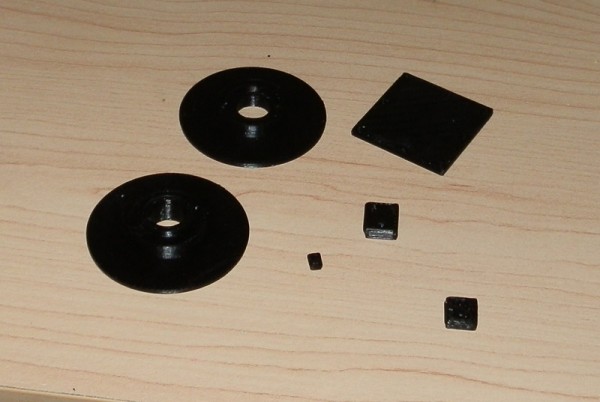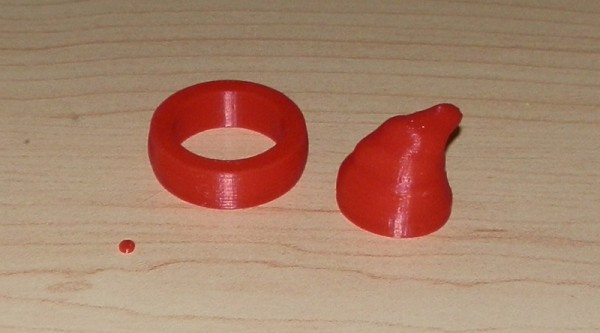Overview
With Set One done, (Adventure Team Action Pack Flight Pack), Set Two done, (Adventure Team Remote Drone Surveillance), and Set Three done (Adventure Team Action Pack Backpack Drone Surveillance) I set my mind to a third set that would harken back to the iconic Adventure Team days.
You may recall that one of the Adventure Team’s main activities was conservation. If Joe wasn’t searching for a Pygmy Gorilla or a White Tiger, he was after the Abominable Snowman.

Admittedly, in the 1970s, he was sometimes hunting these things, but in modern times, it was clearly “Save the White Tiger” and “Rescue the Pygmy Gorilla”.
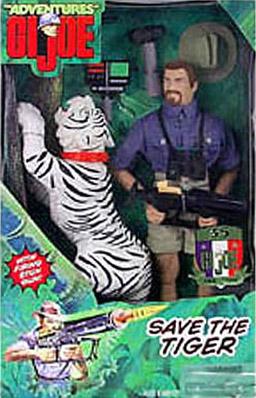
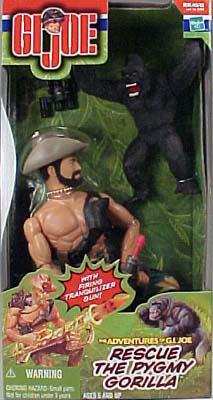
One of today’s most endangered species is the White Rhinoceros. Many rhinoceros species are hunted for nothing more than their horn, and that demand comes from superstitious idiots who think that ground up rhino horn is useful for aphrodisiacs and medicinal application. It is not. Poachers kill rhinos for no good reason. They kill tigers for the same reasons. The fact is they do it because the creatures are rare. If there was one unicorn in the world, some fuckwad out there would be hunting for it because its horn would cure gout.
One way to save rhinos is to remove their value to poachers. How? Well, it’s a bit controversial, but hey, this is the Adventure Team, so I figured that the Adventure Team’s goal would be to find rhinos in the wild, track them, tranquilize them, perform a surgical removal of the horn and the rhino would walk away relatively unharmed. But rhinos have need of their horns for digging and defense. So instead of just removing the horn, I figured the Adventure Team would replace the horn with a prosthetic. But not just any prosthetic. This one would have a panoramic camera which would record any attempt to kill them, with satellite uplink to track them and should harm come to them, video of the last hour would be uploaded to AT HQ and the poachers could be hunted down and prosecuted.
The Rhino
To that end, I first scoured the internet for a suitably-sized rhinoceros. There were a few on eBay, including a Big Jim one, but these were all too small. I found, thanks to some fellow collectors, a great Rhino from Safari Ltd, Wildlife Wonders line. I got it on Amazon for under twelve bucks, and was thrilled when it arrived. Very detailed, very accurate, and nicely scaled. He is more than a foot long from tip to tail, just about big enough for a small-ish 1:6 scale Rhino. So, again going back to old GI Joe days, I’ll call it Save the Endangered Pygmy Rhino.
So I immediately removed its horn with a sharp knife. It was soft rubber, so it wasn’t hard. And then I figured I would use some of my rare earth magnets, one in the horn and one in the nose of the rhino. But my magnets are either way too small, or a bit too big. So I ordered some cylindrical ones online and they arrived about a week later and I used a drill bit to drill out spaces of appropriate size and inserted magnets.

Now the horn can be reattached almost without noticing it was ever cut off. And when Joe removes the horn, he can apply the prosthetic using another magnet. Of course the fiction is it was surgically removed, and the prosthetic applied and sealed surgically for a solid join that would make the prosthetic as strong as the original.

So the set has a rhino. Now what?
Surveillance Drone
I needed something to track the rhino. Great. I just completed Set 3: the Adventure Team Action Pack Backpack Drone Surveillance. Clearly this backpack would be ideal. Using a remote drone to track the rhinos would be perfect.
The drone is meant to be carried on a backpack:
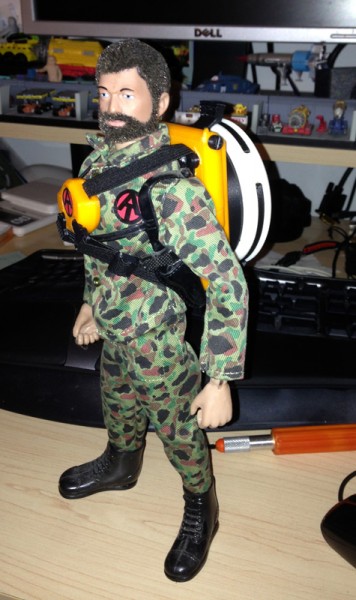
Removed, the backpack has four legs that fold down to form a launch pad:
The backpack’s back part stores a control tablet:
Which stores behind the elastic straps in a small notch shaped specifically to hold it:
When the drone is launched, it exposes a solar cell which powers up internal batteries to keep the drone charged:
Taking Down A Rhino – Safely and Harmlessly – Tranquilizing Darts
The set will also include a tranquilizing bazooka with six tranq darts, an ammo case to store the six darts, a surgical sealant gun, a bone saw, and of course a prosthetic horn with magnet to replace the beast’s real horn. I also have a nice Soldiers of the World set of surgical instruments, and will likely include that as well.
So far I have two tranq darts printed. These were prototypes, but I don’t think they need any changes. I will just print some more to make up six.

This photo shows the orange prototype, then the first test-print in color. You see two bodies, two heads and the two tranq injector tips, which use a spray-like injection system, not a needle.
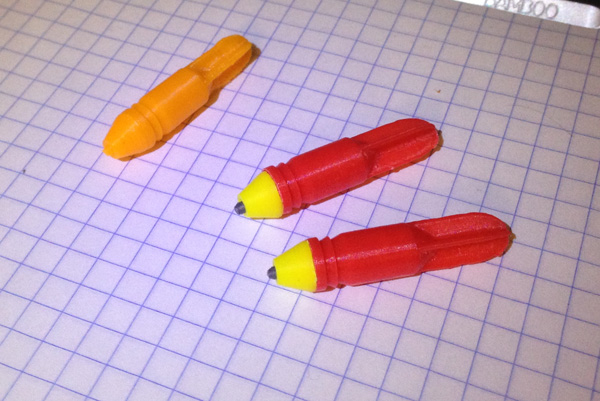 Here are two completed.
Here are two completed.
I designed them to be 1cm in diameter, and that will perfectly fit the bazooka that comes with the GI Joe Collectors’ Club Convention Set: “Search for the Sasquatch”. That bazooka “fires” net rounds that blow up and a capture net comes out.

Here’s one of the Convention Set’s net rounds next to my orange prototype print.
Ammo Box
Here are the first pics of the Ammo box. It is a hefty, armored box designed to hold six tranquilizing rounds.

This is the box frame, the box insert which holds six rounds, then an orange version of the box top with upper insert, a black version of the box top (with orange handle in place), a black handle (should I opt to use an orange top instead) and two rounds.
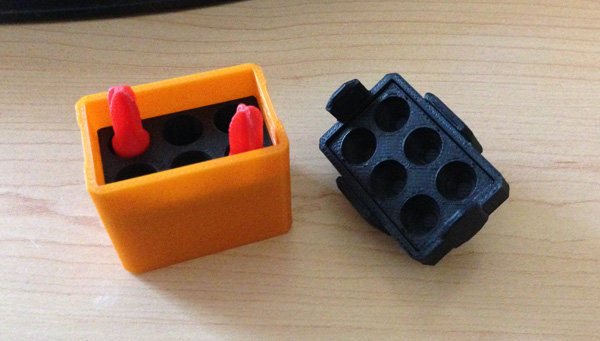
Here, the inserts are placed in their box shells, and two rounds are placed, fins-up, into the protective packing.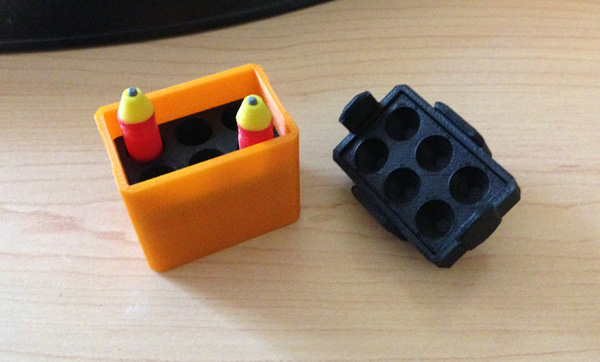 Same box but with rounds point-up. I wonder if this doesn’t look better. Doesn’t matter, though, because it fits either way, leaving it up to the kid, if this were a real production set.
Same box but with rounds point-up. I wonder if this doesn’t look better. Doesn’t matter, though, because it fits either way, leaving it up to the kid, if this were a real production set.
 And this is the box, closed, using the black top. I think the black works better. Soon, an AT logo will be applied to the box front.
And this is the box, closed, using the black top. I think the black works better. Soon, an AT logo will be applied to the box front.
Note that the box is flat-bottomed. I’m planning a second print that has a beveled bottom just like the lid.
Concept Sketches
I sketched out some of the parts for the set and decided to let people see it. I don’t normally post concepts or early sketches, but I thought this would kind of force me to stick to these ideas, rather than go wildly off-plan when I’m modeling.
Note: Things will change, surely, while I’m modeling, but hopefully what I end up with will remain fairly faithful to this. The box and darts were actually sketched after modeling, so they will be pretty accurate.
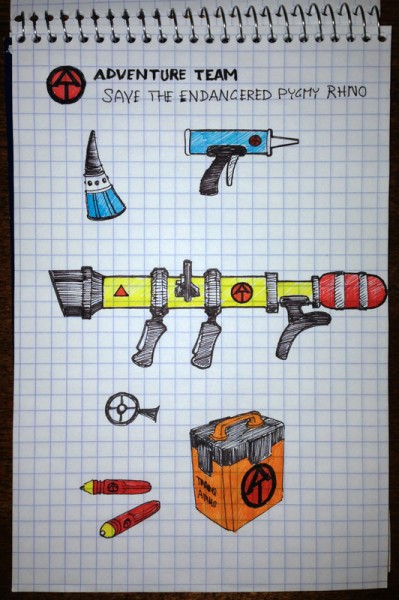
What you’re seeing is concept for the prosthetic rhino horn which has at its base a solar cell, and in the middle a panoramic web cam, and at the top, a satellite uplink antenna/GPS unit.
To the right is a sealant gun. It’s like a caulking gun but with surgical sealant to ensure the horn stays on even during the roughest rhino behavior.
Air-Powered Tranquilizing Bazooka
The main event, you might say, is the air-powered bazooka. It will be a hollow tube for the darts to fit in, and my current plan is for the two pistol grips to be rotatable so Joe can rotate them to a comfortable fit. The target sight is either going to be a traditional cross-hair, or more likely a video screen. The red canister at the back is a compressed air tank.
Here is the Tranq Bazooka in pieces. This is a first attempt. I modeled and printed this in one evening, and it is not complete. It was a test for fit and concept.
Here are the parts: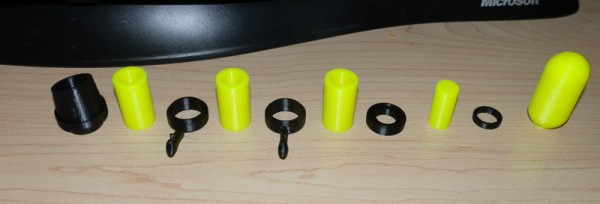
Here is the bazooka, assembled:
Note that hi-vis yellow is a color I use to test-print. But I actually like it. I am not sure I’ll keep it. The next print will be in AT yellow and I’ll decide which I like better.
The gas canister is supposed to be red, but again, this is just a test print.
Here, the Land Adventurer is aiming it:

When I saw the test print I thought it was ok. But I felt I could add some character to it.
I decided to change the whole design to an octagonal shape, and here is the 3D model of the redesigned version:
Note that it does not have a sight system yet. That’s coming. And some other detail may be added. I also added a carry handle which is in fact the same handle the ammo box uses, slightly altered to fit the bazooka.
If this print works well, I will be making additions including a way for the two pistol grips to rotate. I found that if the two grips were vertically aligned as you see in the 3D model, it’s harder for Joe to hold. So I wanted to angle the forward one outward for a more comfortable hold.
I also don’t want grips that are permanently angled, since I hope to also include a storage crate. My original concept sketch doesn’t show it, but I always intended for the grips to rotate. The photo of Joe holding the bazooka shows this. However, I want to limit the range of rotation. I don’t want you to be able to rotate the handle all the way around. So I am going to try to put in a peg/slot system into the barrel and the handle ring so that it can rotate outward to a maximum on either side, and then back to center for storage.
This may not be necessary and will complicate the model a bit, but I think if I decide it’s necessary it won’t be too hard to do.
Here is the first print of the second version, which has an octagonal outer body:

Here you see the bazooka, completed, with decals. These are water-slide decals printed on my laser printer, cut and slid into place. I’m not sure the ones on white “paper” are sticking well, but the clear ones seem to be.

On the left is an explosive warning, then there’s an AT logo, a “Contents Under Pressure” with a red arrow. Then the gas cylinder has a pressure warning triangle, with “Compressed CO2 Gas” in text.
The darts themselves say “Caution Etorphine”, which is an animal tranquilizer for large animals.
The box, you can see, has the AT log with Adventure Team, and “Tranq Ammo Darts – 6 -“.
Here you see the Land Adventurer aiming the bazooka:

Note the new detail I added – a very small but noticeable laser sight. The small red dot is 1mm in diameter, and it printed fairly well. The hole in the handle printed nicely too. I was a bit surprised, considering the scale.

One feature I built in was the ability for both handles to swing out for a more comfortable grip, which you can see better in the following picture:
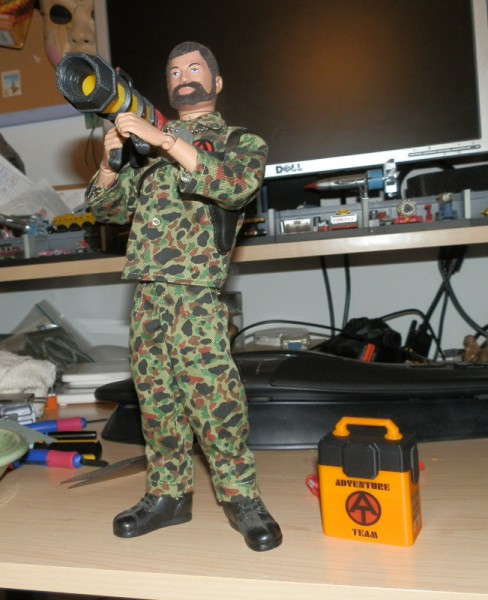
Next: Sealant Gun
Here is a new concept for the Sealant Gun. Instead of using what, in my original concept above, a caulking gun, I figured this should be higher-tech. I had purchased these small glass vials for Steampunk gun (full sized) customizations. I bought a lot of them. I think it was a 100 count from China.

Here you can see them filled with two types of mouthwash for color.
So I figured how perfect would it be to use these for the sealant gun and make them a much more high-tech device that would resemble a lot of the injector guns you see in science fiction TV and film.
So I began sketching.

I modeled one up fairly quickly and test-printed it in silver.
I found this to be just a tad too large. It reminded me of some 1990s 12″ Real American Hero Joe pistols, or modern Action Man guns which tended to be oversized.
So I scaled it down a bit:

…glued the parts together and attached the bottle:

And posed in Joe’s hand it is now actually quite right.

The Rhino’s Horn
Now that most of the set is together the remaining piece to design and build was the solar-powered prosthetic rhino horn.
I modeled the base in blue, so it can pass as a solar power cell, keeping the electronics going. The middle section is white with eight lenses for a panoramic web-cam that constantly uploads to a satellite through the top section, a GPS locator/satellite uplink just like in any smart phone.


What’s Next?
So glad you asked.
Some of the GI Joe collectors I know expressed great interest in these sets, so I made available four sets of the bazooka; six darts; an ammo box; and a sealant gun. I sold four in very short order.
Perhaps later I will make more available.
Also, I thought it would be nice to have a case to hold the sealant gun with sealant bottles. I could probably model a briefcase or something, but I have this wonderful aluminum briefcase which is meant for business cards but is a perfect 1:6 Samsonite-like aluminum briefcase for Joe. The sealant gun and vials would fit nicely. But I only had one case.
I made contact with a vendor in China and may be buying a few of them in black, so I can make the sealant gun case. I would use it outright, but would 3D print an insert to hold the gun and vials.