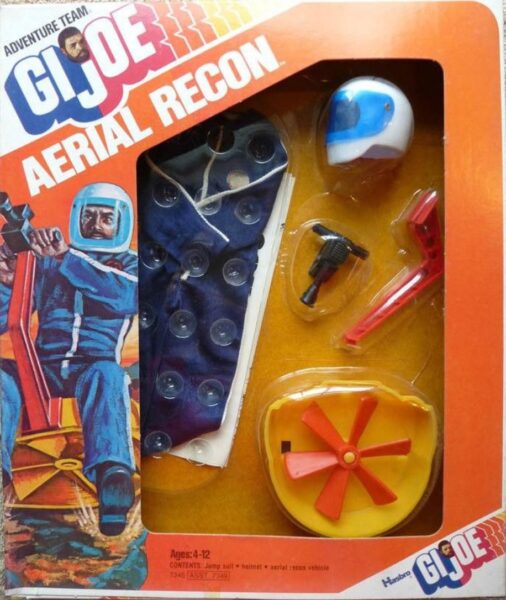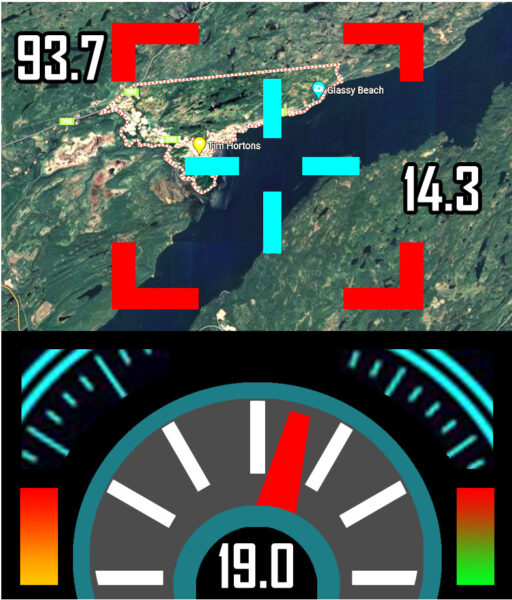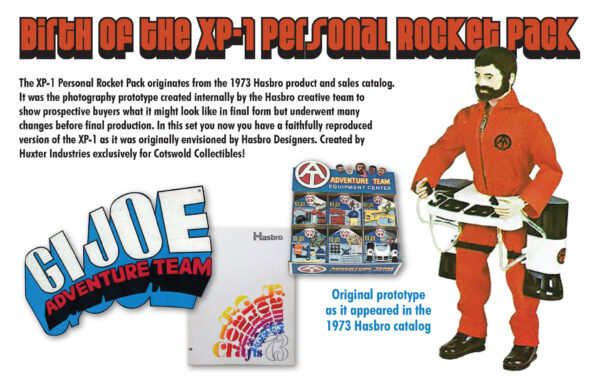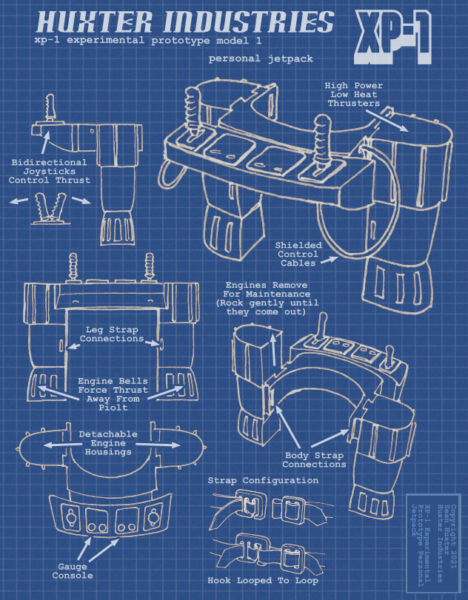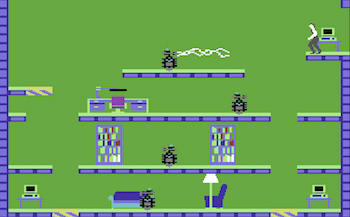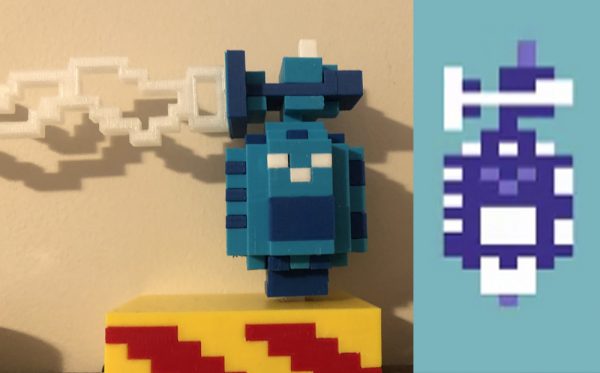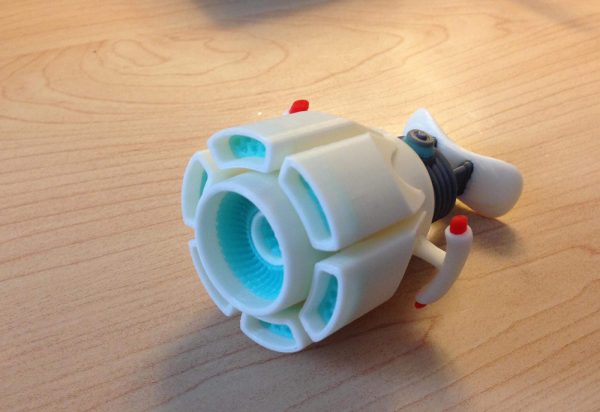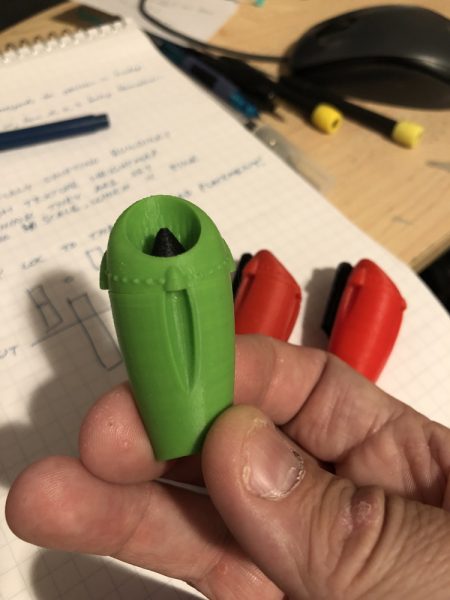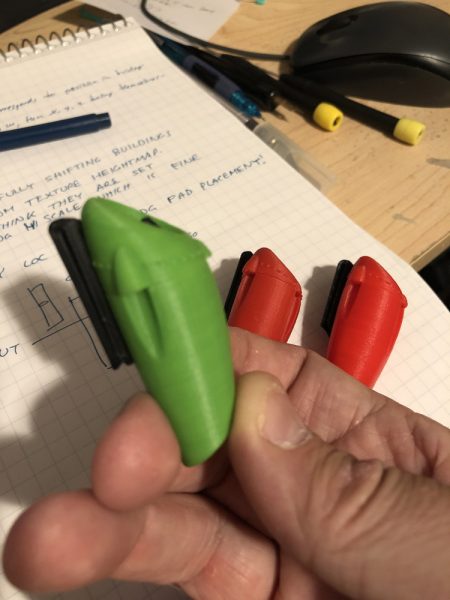I made his blog originally to talk about 3D printing. The truth about 3D printing. Here’s some brutal truth:
I do this for fun.
Ever since I was a kid breaking apart my cool toys to see how they worked, I was fascinated with toys and how they worked. I started out as most do, playing with Corgi, Husky, Dinky, Hot Wheels, Johnny West, GI Joes, View Master, Billy Blastoff, Major Matt Mason, Big Jim… anything really.

Me with my View Master and Corgi Batmobile
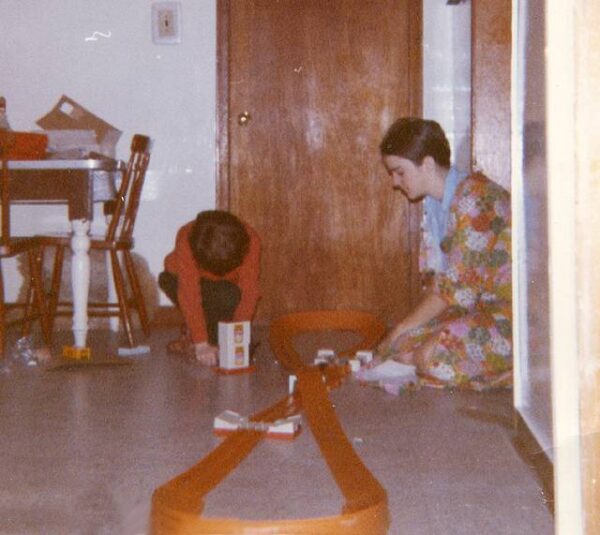
Here with my aunt Patricia playing with my cool Hot Wheels track set with the Sizzlers charging “gas” tank.
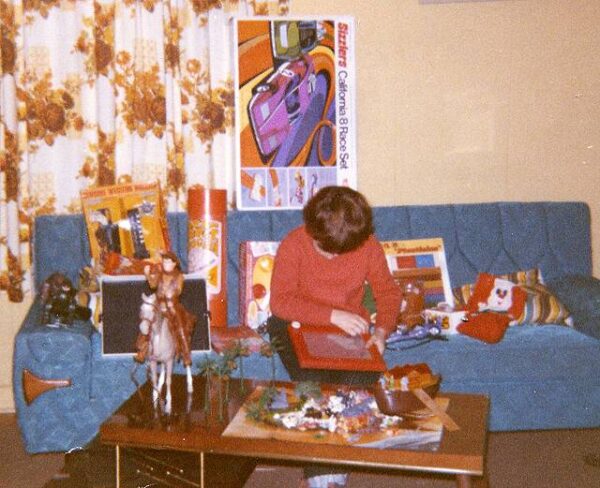
Here’s me with the toys I got for Christmas. Yup. Those were all mine. Two wire-remote walking and hissing light-up Dinosaurs that battled each other; A Western cap-gun pistol set (it was the 70s. Everything was about the Old West); My Lite Brite; Johnny West on his horse; a Crazy Carpet; Hot Wheels Sizzler set; Noah’s Ark set; Etch-a-Sketch; Plasticine modeling set; an SSP vehicle with rip-cord.
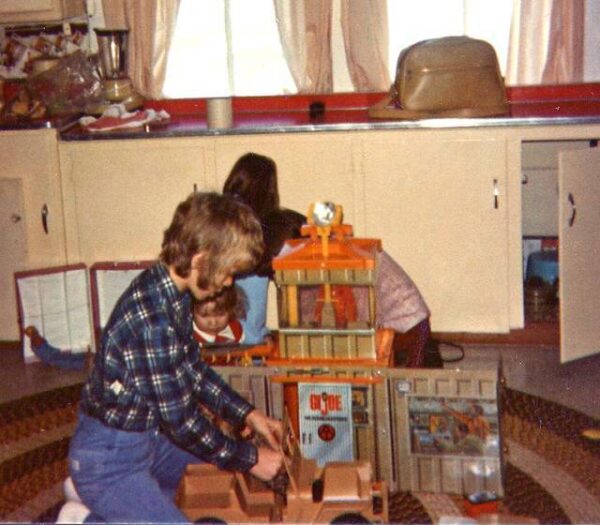
My cousin Mike, my sister Deidre, his sister Shean, and me playing with the GI Joe Adventure Team Headquarters and Desert Jeep.

Me playing with a wonderful toy that I wish I remembered the name of. My mother brought it back from Toronto for me.
Those are just some pics of me as a wee kiddie playing with my toys.
More of my history can be seen here.
That last one shows an amphibious remote controlled vehicle that I have never been able to find any modern reference to at all. It was amazing. It had sealed hollow wheels so it could float on water. It had multi-arm suspension so it could travel over any terrain. It had a remote control handle with a squeeze trigger and a dial on it that moved as I squeezed, so I knew what I was trying to get it to do. And I wondered how this all worked, as the remote was not attached by a wire, but by a hollow hose like an aquarium tank hose.
So naturally I took it apart. Inside I found a small concertina-like air bladder that was also sealed. When I squeezed the remote, it filled this concertina bladder with air, moving its end, which was connected to a control lever which told the machine what to do inside the vehicle itself. So I would squeeze the handle and it would, by air pressure alone, physically move a lever inside to various positions on a switch plate. I was amazed. The batteries were inside the vehicle, and were solely for motor power.
And if I had had 3D printers back then, I would have been making toys back then.
Not having a 3D printer didn’t stop me of course. I made toys, but I wasn’t much into carving. I certainly built more than my share of model kits. I would also make toys out of other toys. Not all that long ago, I had a project in mind where I took the beautiful Sigma Six DragonHawk Flying Vehicle and cut it up to make a 1:6 scale GI Joe Backpack Jetpack. Kinda criminal when I think about how beautiful this toy was, and I just hacked it to pieces. But huzzah! I bought a second one which is still in its box.

So making toys has been in me from the start.
And now I make much more elaborate toys for GI Joe, for Space: 1999 Dinky and Konami Eagles, and other toys that interest me. I make UFOs, Robots and Rockets. If you want to see more, just search around this blog by using the Search bar at top. I have now had 10 years experience making toys by 3D printing.
So back to the FAQ question:
Do You Do Custom Orders?
This is my hobby. This is fun. But it’s also a small personal business.
There are two huge lies people get told often:
1 – “If you do what you love, you never work a day in your life.”
2 – “If you are your own boss, no one gets to tell you what to do.”
Lies.
If you do what you love, you work every day of your life. If you let it get away from you.
If you are your own boss, you tell yourself what to do every day of your life. If you let yourself order you around. Which happens a lot.
So I do this for fun. Not for work. I have a job. A really nice one. A fun one. In which I make virtual toys. I work 5 days a week, with vacation days and days off more or less whenever I feel like it.
“But you want to make money, don’t you?”
I make what most people would consider a very good living. I don’t need the money I make from making 3D toys.
I do this for tun.
When it stop being fun, I stop doing it.
“But you make stuff for Costwold Collectibles right?”
Yes, I do. I approached Greg almost a decade ago now, with interest in selling toys to people who love them as much as I do. And I have made MANY toys for Cotswold Collectibles. Greg and I are a very effective team. We toss ideas at each other like spaghetti on a wall. Some stick, some don’t. But in the end we get something that we both like, and we get to produce toys that didn’t exist before. And that excites me. My motto (as seen etched on the back of the very first iPad I bought) is:
Always Remember: Put Something Out There.
Greg knows my limits, and knows what I am willing to do and not do. He takes care of marketing, selling, distributing. I just make toys in small batches (sometimes big batches) and send them to him. I make enough money to keep buying supplies, printers (to replace ones that sometimes refuse to cooperate) and other stuff to keep my interest up and to keep me having fun.
But I do it for fun.
If it stops being fun I stop doing it.
I once attended a Toylanta show several years ago. It was my first, and I was psyched!
I was hoping the show would invigorate me and spur me on to make more toys. However, instead, the show overwhelmed me and burned me out.
I stopped doing any 3D work for a year.
I still trickled out some stuff. Even though I had no inspiration to do so. This was the part where my boss ordered me to push on even if I didn’t want to. And it also had me working on days I didn’t want to.
Then this past Toylanta in March (on my birthday) I came back fired up! I jumped in with both feet. I was designing, printing, assembling (the hard part) and I put together some very very cool stuff, like the Aerial Platform Mark II, and gear for for upcoming Cotswold sets, including Spy Island: Aerial Assault, and The Hunt for the Pygmy Wolf, which included a Net Blaster that I had designed a bunch of years ago and sat around because I didn’t want the hassle of making a net, as cloth products are not of much interst to me. (Until Greg found the perfect net material, and then we were on!)
Plus more gear and cool that you don’t yet know about. Things that have been in the works for years, waiting on the perfect thing to complete it, or just on hold because some scumbag decided to change the circuit board inside the Santa Noses I got at Dollar Tree, so it no longer fit inside a thing I needed it to fit inside, meaning I would have to compromise my design completely – and I really hate compromising when I created what I think is the perfect thing.
So I’ve been busy since March. Very busy. Too busy for any custom orders.
That doesn’t mean I won’t do custom orders. I sometimes do.
Usually I prefer to design stuff and let someone else take the reins on the rest.
Shapeways, for example, has a whole catalog of my toys and people are free to order those, and I don’t even have to know about it until the thin margin of profit (usually a buck or two on any item, or even less) comes my way. Shapeways does all the rest including manufacture, shipping, and profiting.
My Shapeways store is called fourthd and that’s meant to indicate that while the item is printed in 3 Dimensions, the fourth D is Time, or in this case – Play Time. YOU provide the 4th Dimension.
And I have some Etsy stores. Most were experimental, but one is active: Moonbase Beta.
I was originally intending to provide a Print-On-Demand service for any of my designs, since the design work was done, I simply had to take orders, pump out some stuff on my 3D printers, and assemble them and ship them. Ah, there was the rub. Assembly is hard. And time-consuming. And it hurts. Physically. If you saw how many times I cut myself on the sharp plastic, and the sharp tools required… you’d wonder why I even bother.
So right now, my ETSY store is only selling things I pre-printed in a big batch last year. And when that backlog of stock runs out, I will either shut down my ETSY store or print another batch. But I am not open to doing on-demand orders like I originally started out doing. It’s too much for me to take.
“But do you still make things?”
Absolutely. I do. And I do it a lot.
Because it’s fun.
And when it stop being fun, I stop doing it.
But yes.
“So, Do You Do Custom Orders?” – (again)
I sometimes do Custom Orders. But only when I want to.
So if you ask me if I will do a custom order for you, please don’t take it personally when I say “I usually don’t. I work almost exclusively through Costwold, so keep your eye out for their announcements.” That’s my polite way of saying “Right now – RIGHT NOW – I don’t want the extra work. Tomorrow I may feel different. (But please don’t ask the same question tomorrow – that’s bound to get a no on principle.”
And if I say “Sure. What do you want?” it means I’m in the mood to do a custom order.
Please don’t take either response personally, because it’s never about you. It’s about me. Every time.
Do I want to? Am I up do it? Am I currently overwhelmed with the work I am already doing? Is it still fun? Am I in the middle of a few good books? Are my printers acting up and causing me problems? Do I want to take the time to figure out why and fix the issues? Do I want to sit in my cramped hot print room (in summer) hurting myself and making myself bleed? Do I want to take this Saturday and go to the Mystic Aquarium and Museum with my family? (Which is what I did yesterday instead of working on an order.) Do I want to sit and veg on the couch flipping through shows I don’t even care about for a few days? Am I just really really tired???
Sometimes I do want to do custom orders.
Sometimes it’s mercenary. Sometimes I think “Man, I’d love get that new New Wave’s Arcade 1:6 Replica.“ and if someone would pay me some cash, I could just do it without having to use my own money. And those things aren’t cheap.
So sometimes it’s about that. On rare occasions.
But it’s never about you. It’s not that I don’t like you, or I do like you, and if I like you I’ll make you some stuff. It’s about me. And how I feel in the moment.
I still like you. Don’t worry about that.
My interest in this hobby is to make things for the people who will truly appreciate them the way I do. Cool fun new GI Joe toys. Fun accessories for the Dinky Eagle they’ve had since they were kids but they don’t have the cool Freighter Pod as it appeared in Space: 1999, or the Lab Pod they never made, or the Jet Booster they never made for it. So I made it, and I made it available to people… when I feel like printing and assembling them.
I do it because I love toys. And I love that you love toys. And I want you to have the toys you love.
But I’m only one person, and I have only so much time. And the money is not why I do it.
So all this is the most long-winded way to answer the simple question:
Q: Do You Do Custom Orders?
A: Sometimes.
But don’t resent me when I don’t.


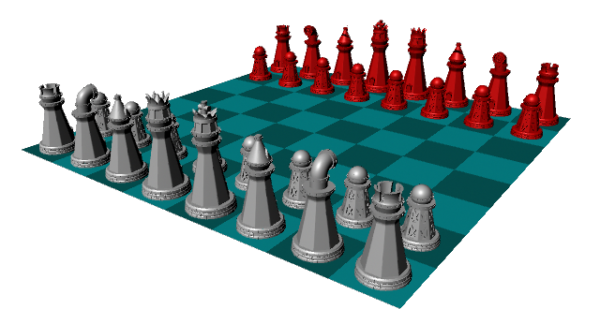








 A bit rough for now, but more or less what I wanted. Then I painted in breakers:
A bit rough for now, but more or less what I wanted. Then I painted in breakers:

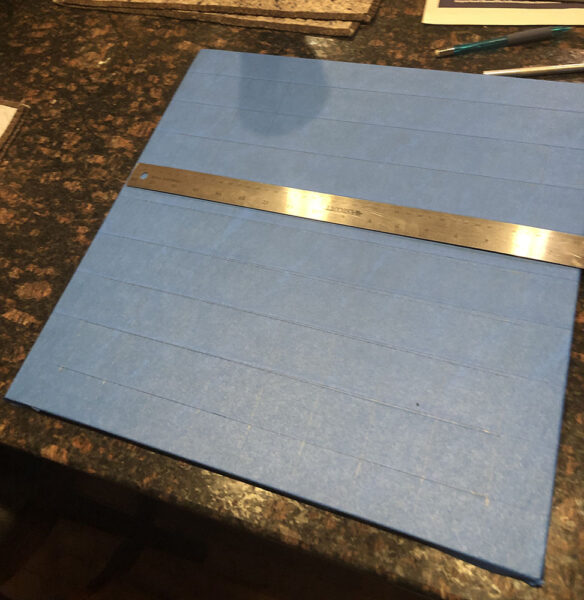
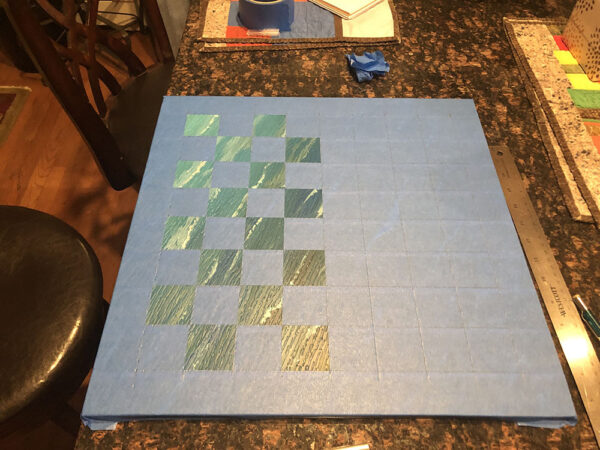
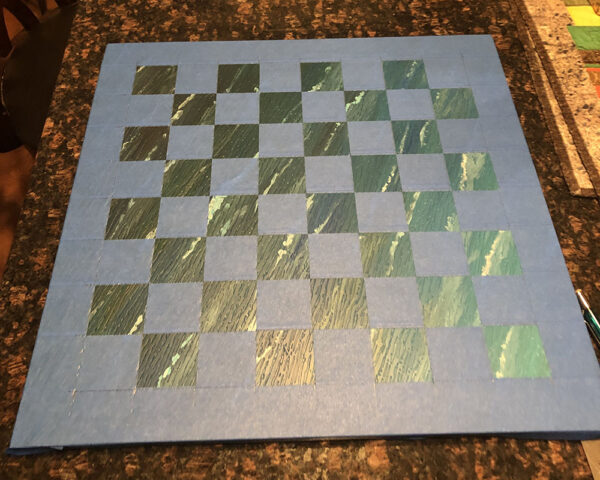



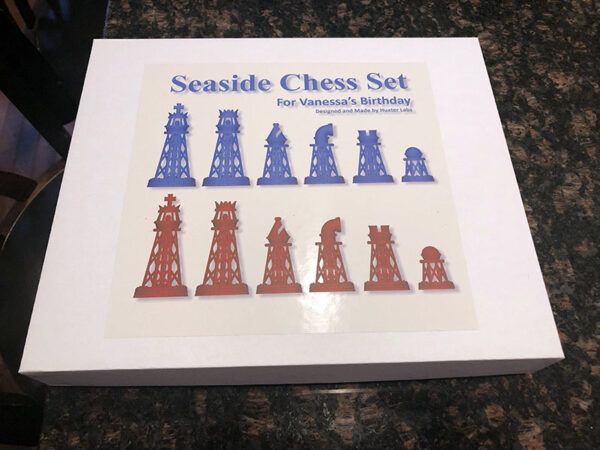





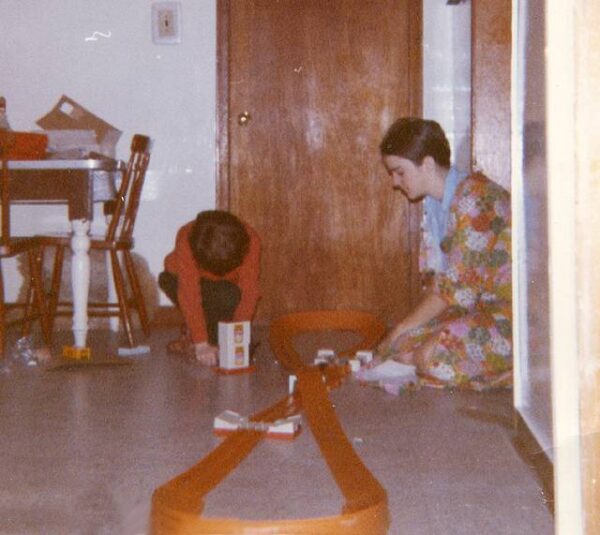
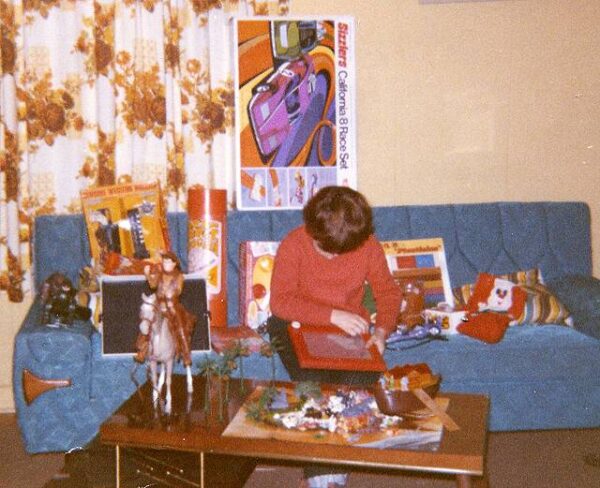
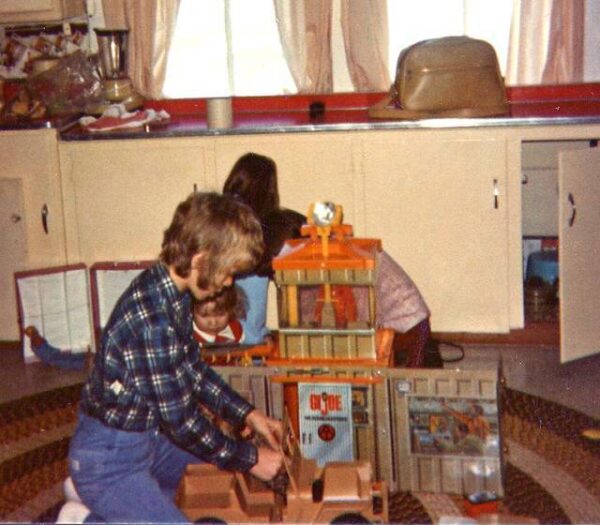


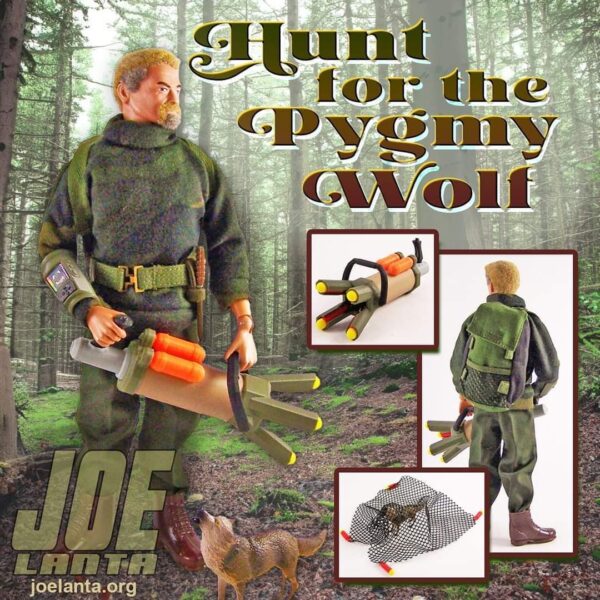


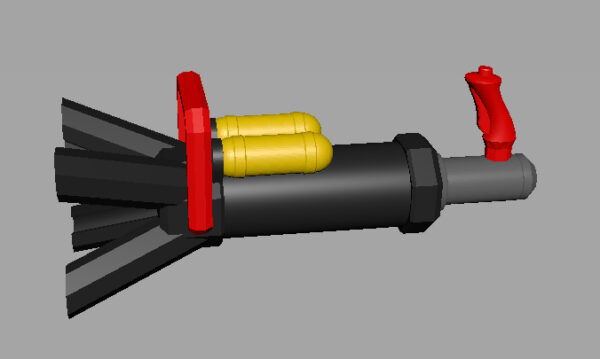









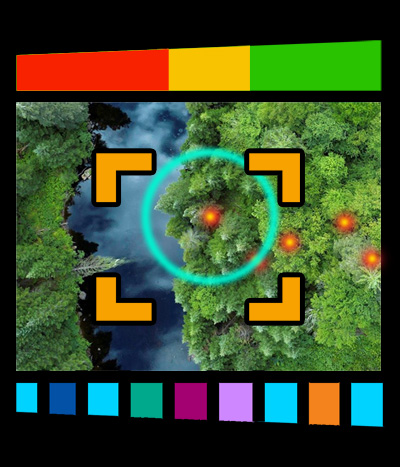



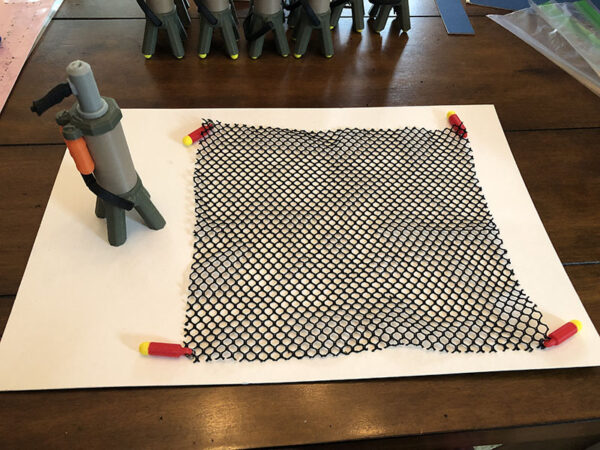
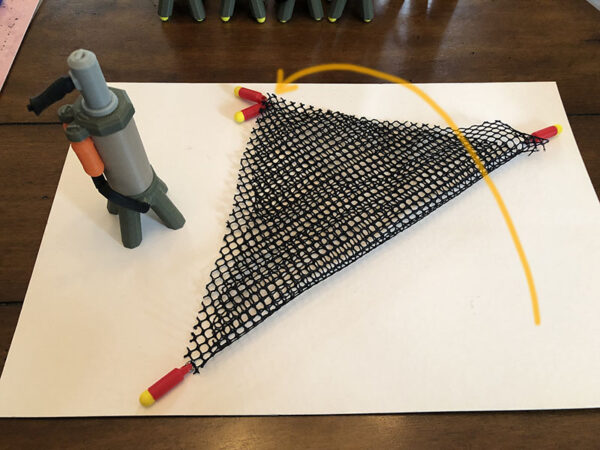
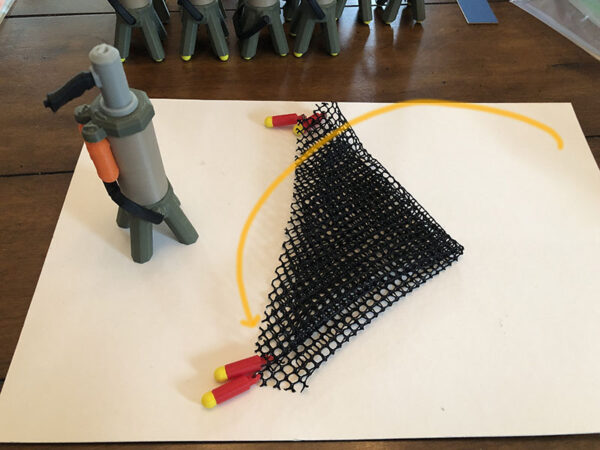
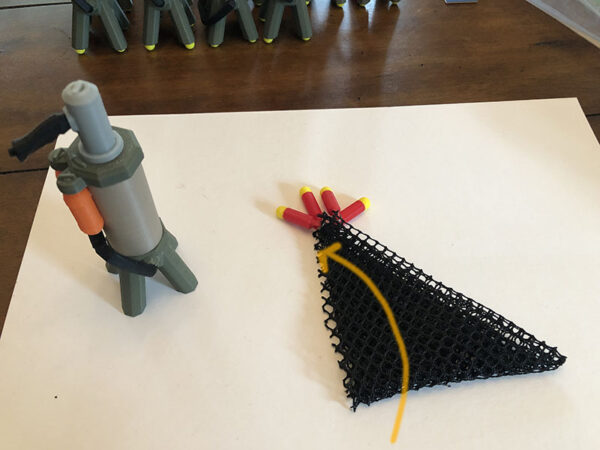
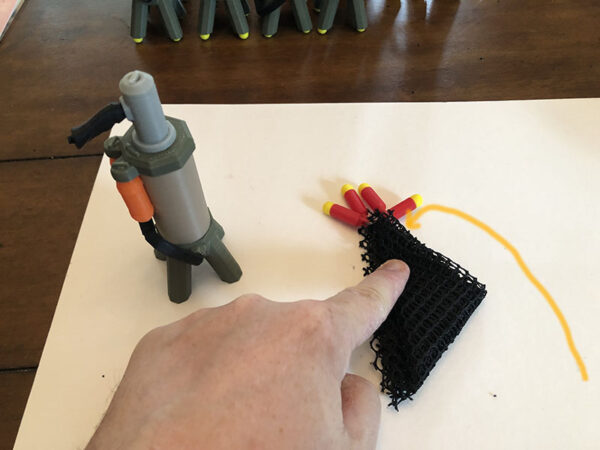
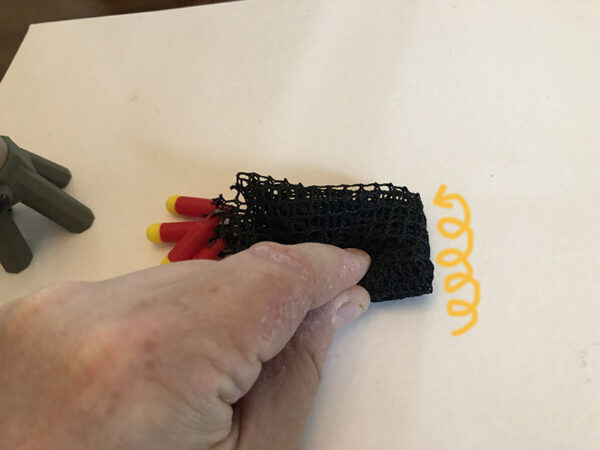
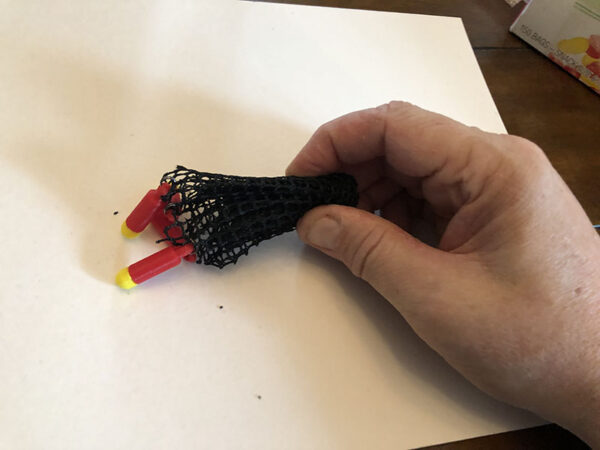
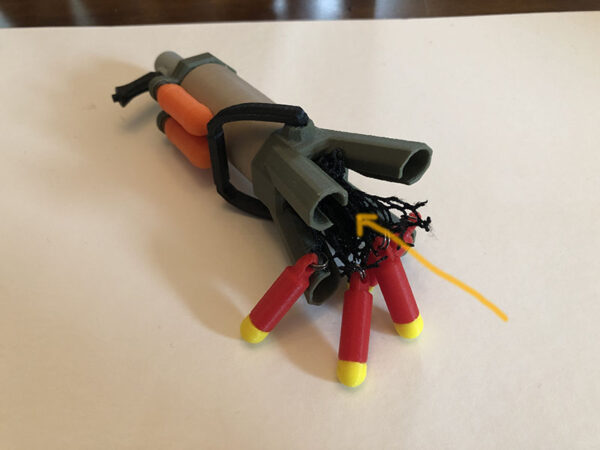

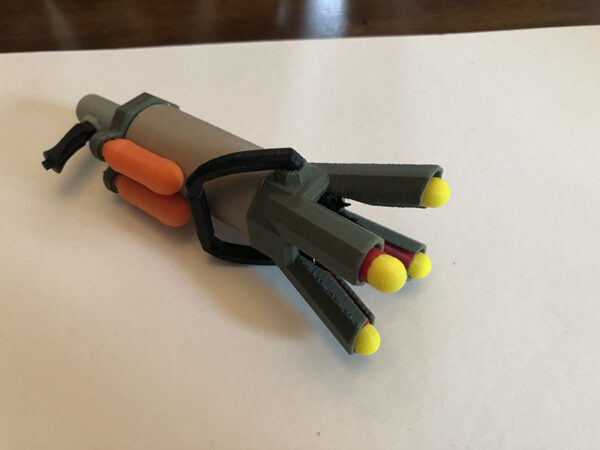
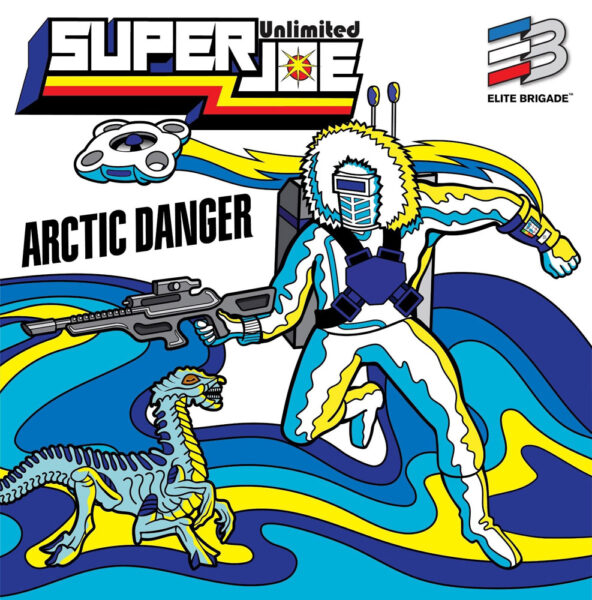
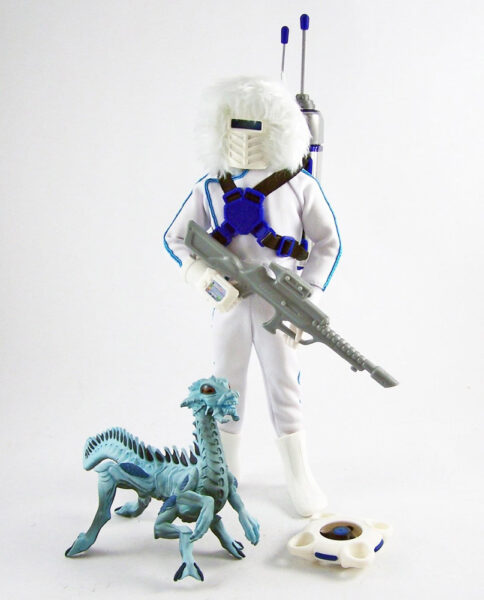




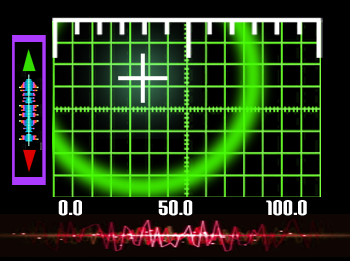





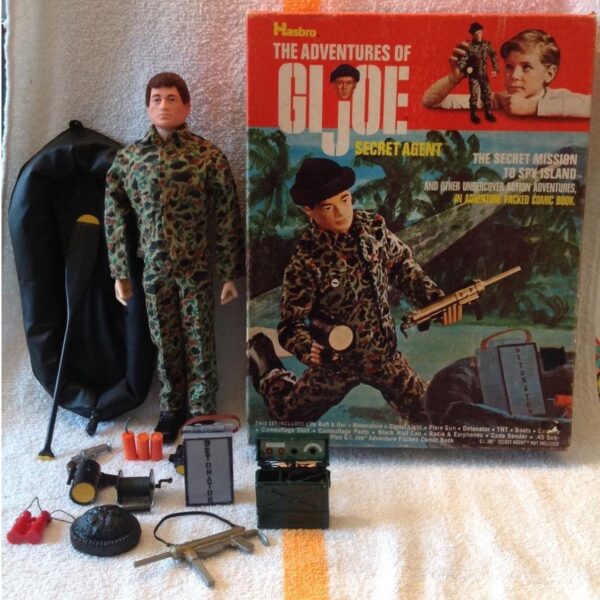

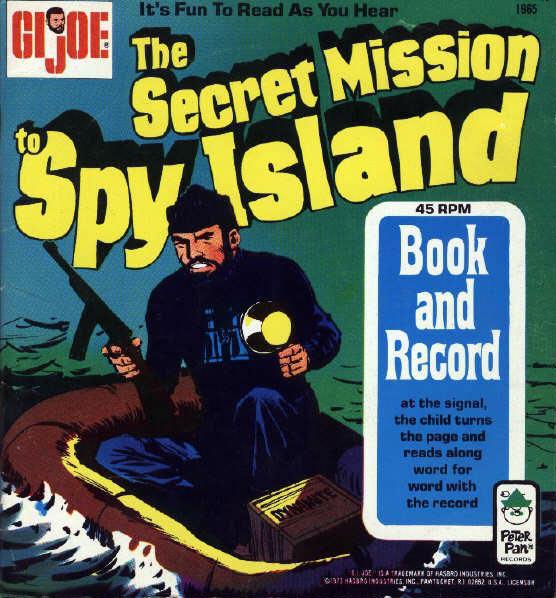
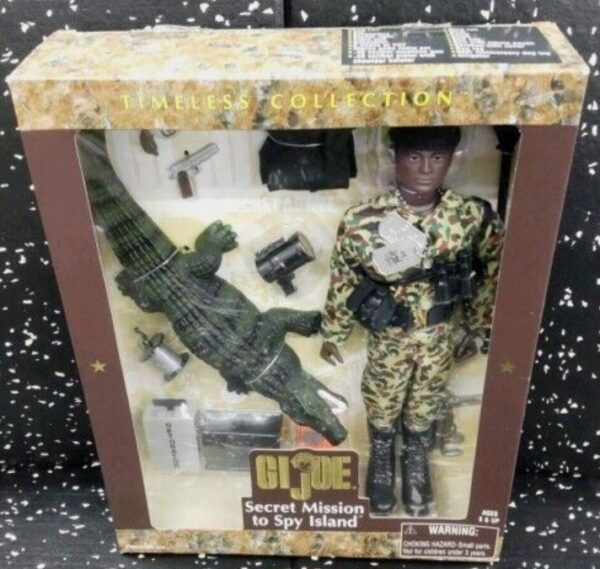


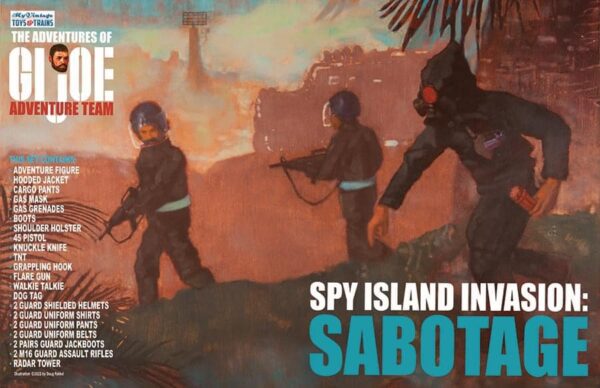










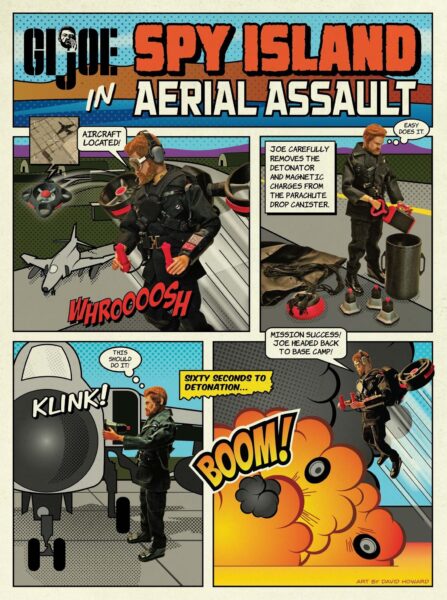
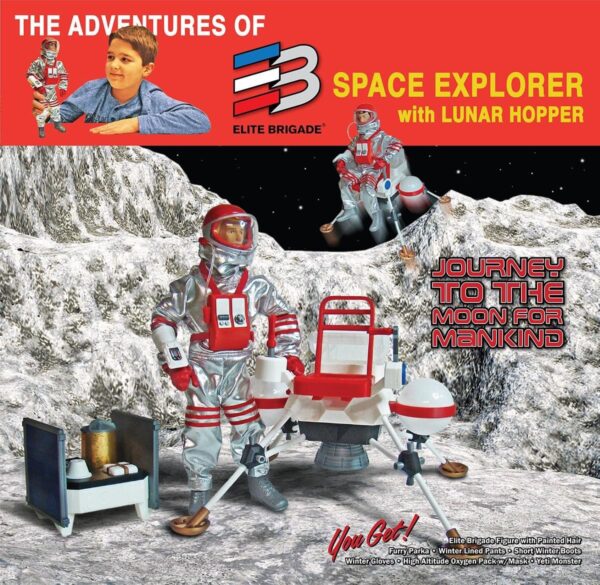


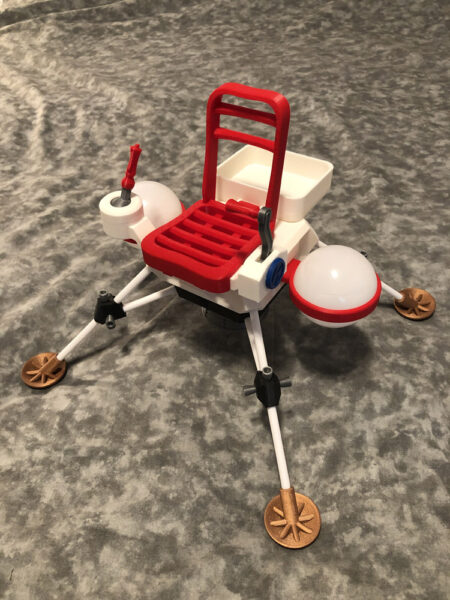


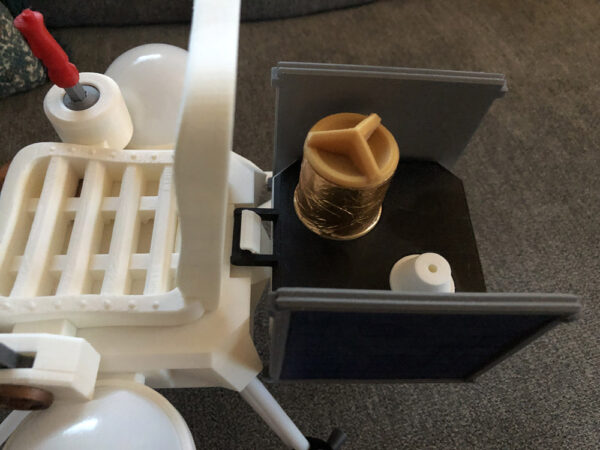

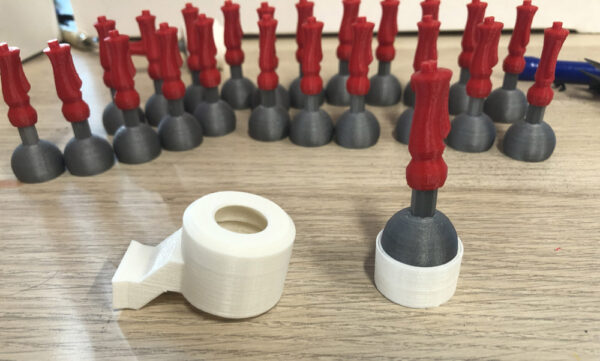



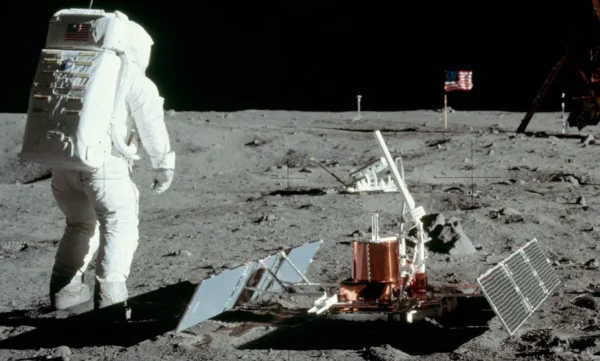


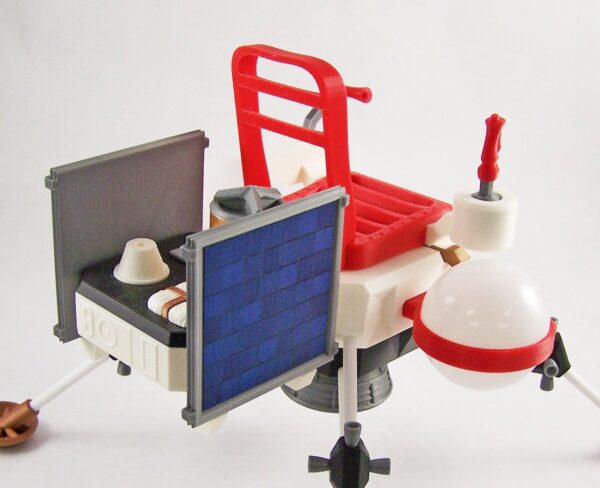



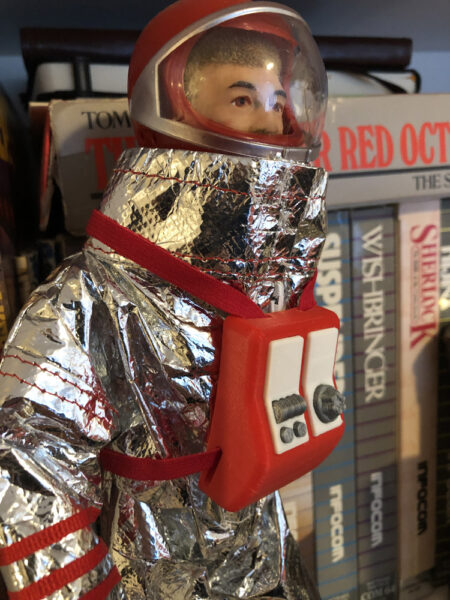
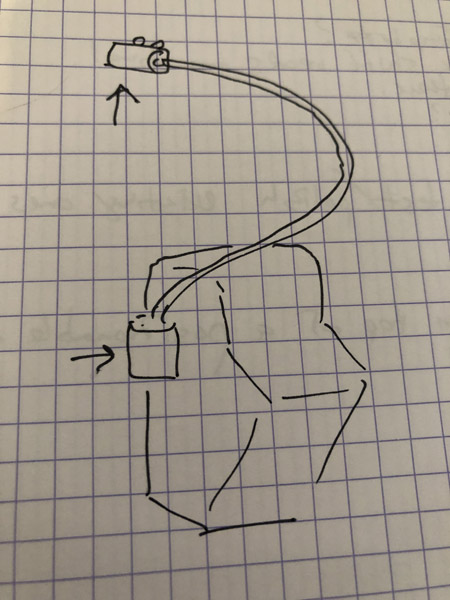
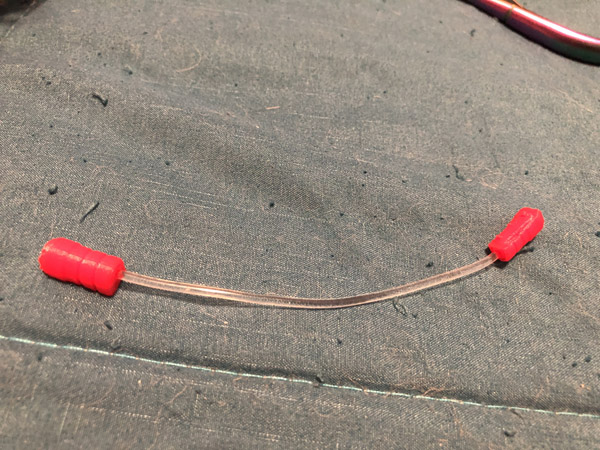
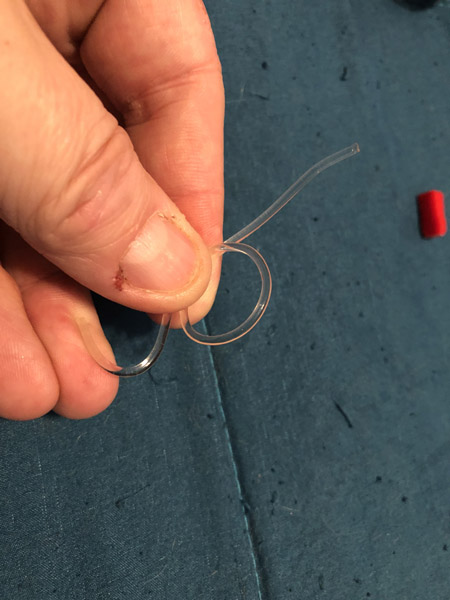











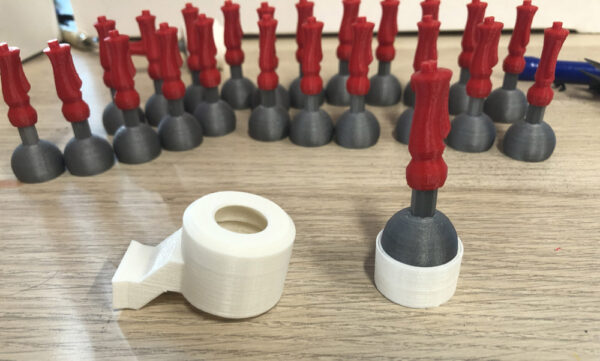


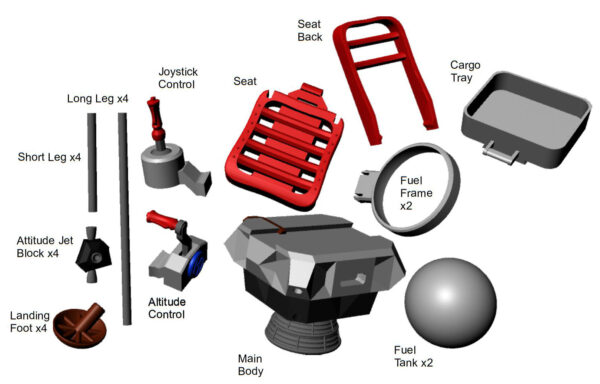
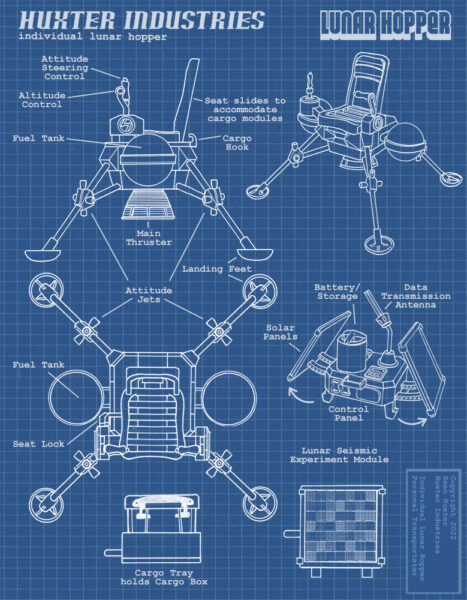
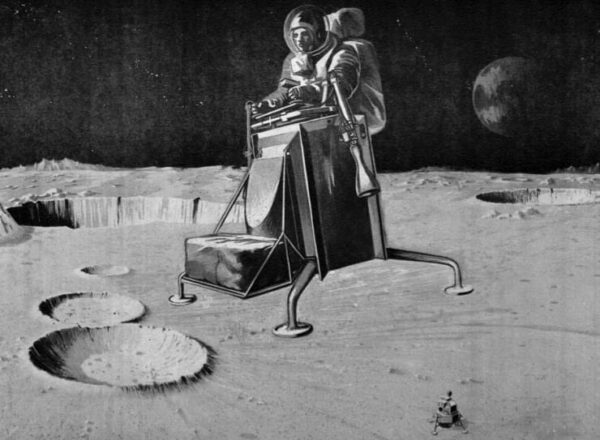
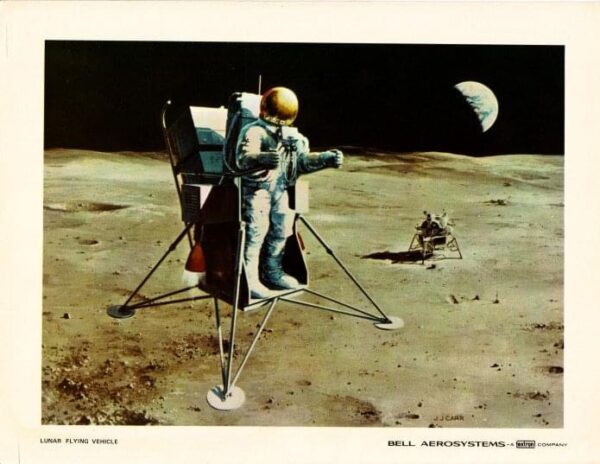

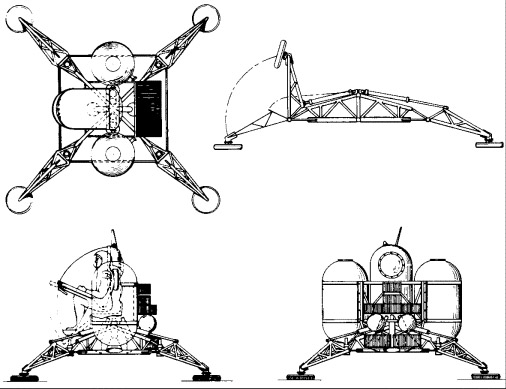
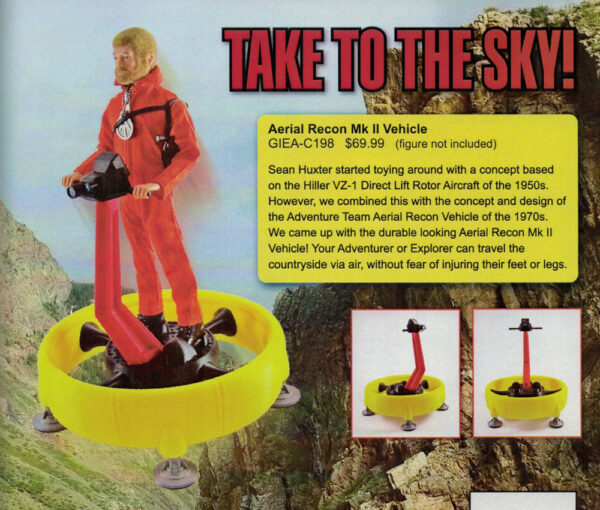

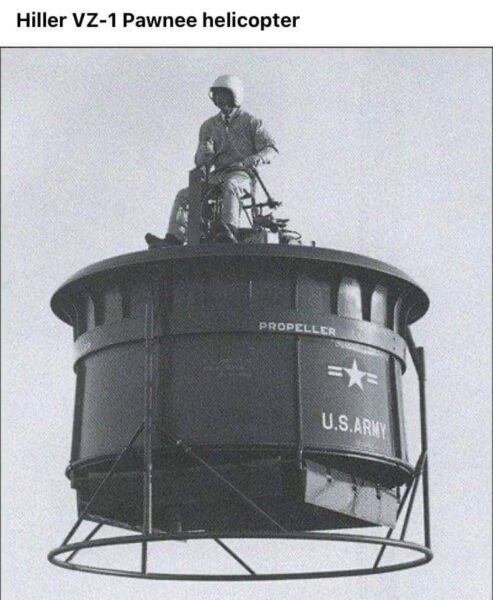
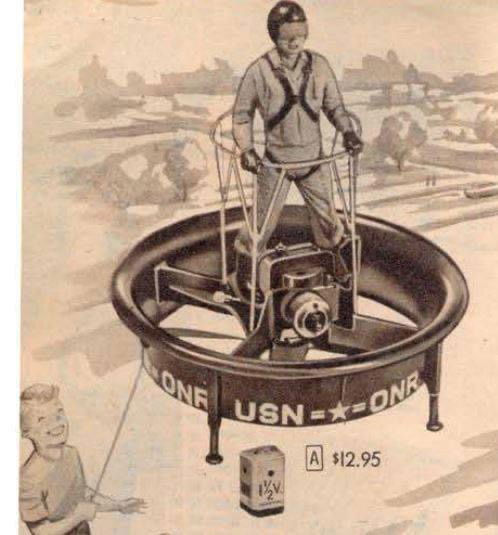
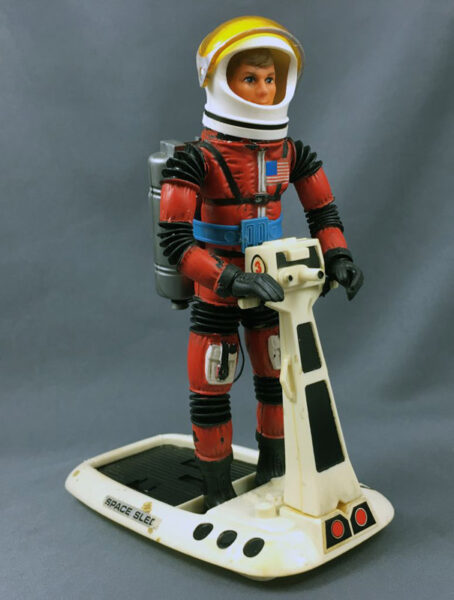
 Here you can see that the circular engine bell housings translated into a larger one for the Aerial Recon Platform:
Here you can see that the circular engine bell housings translated into a larger one for the Aerial Recon Platform: