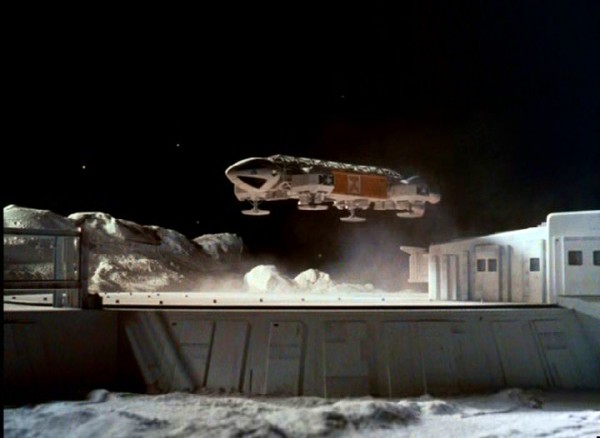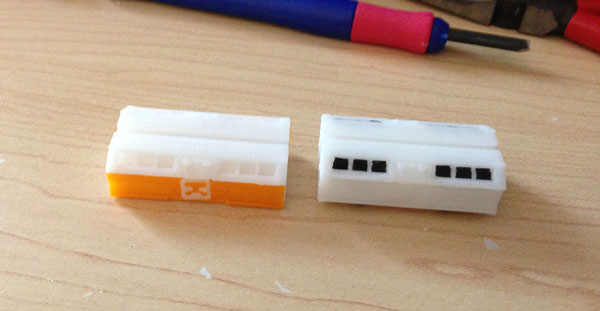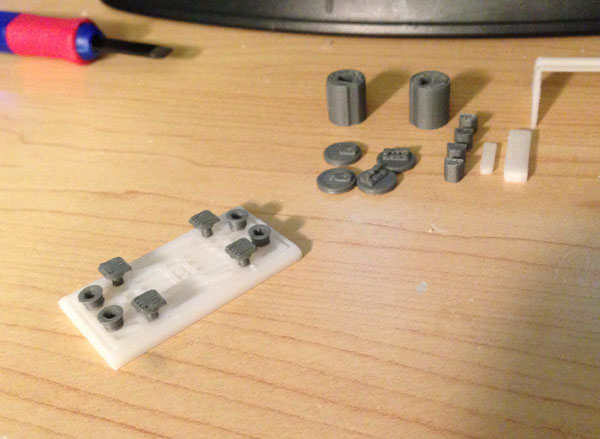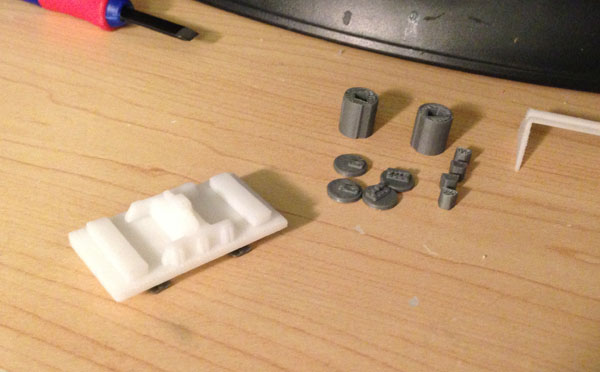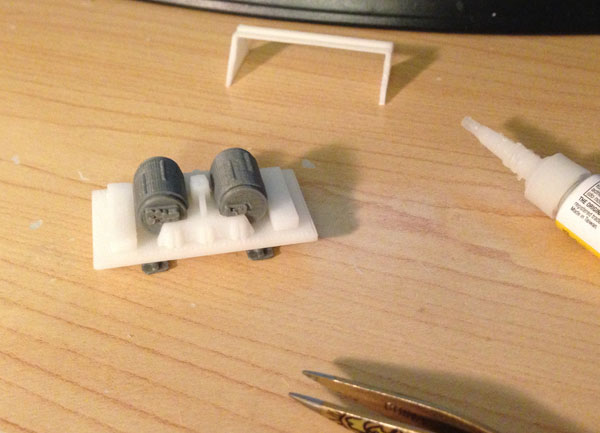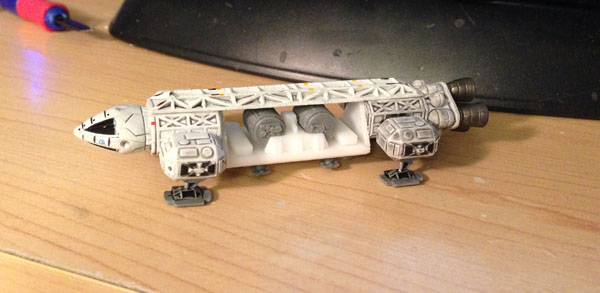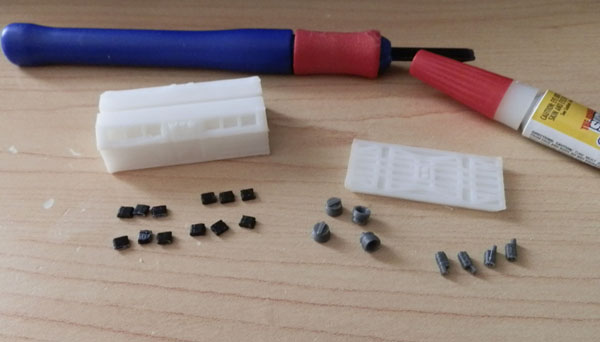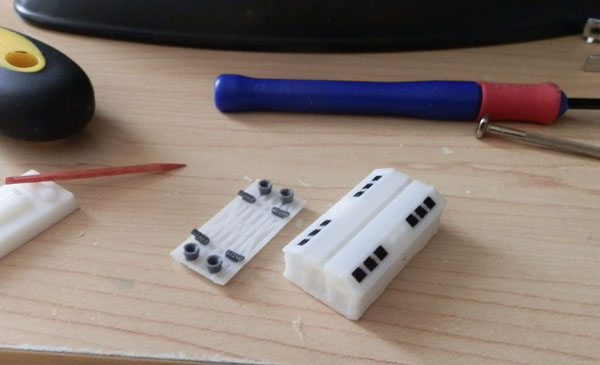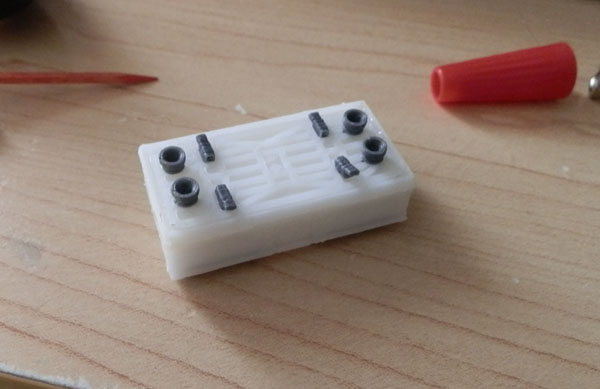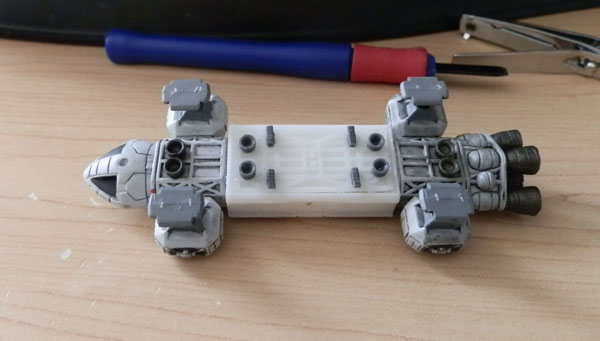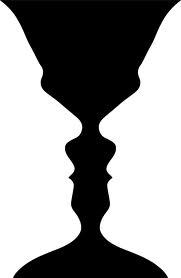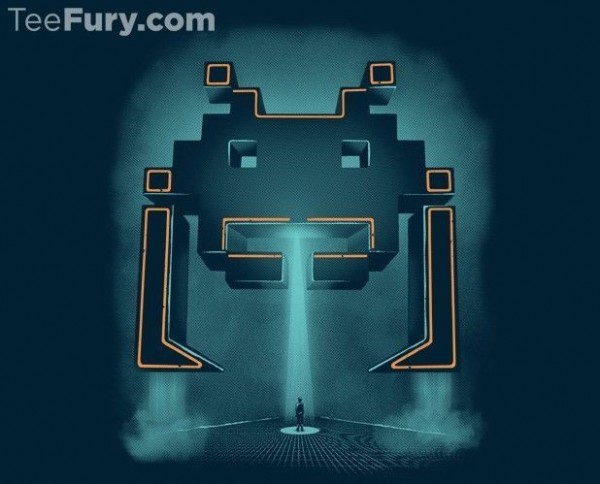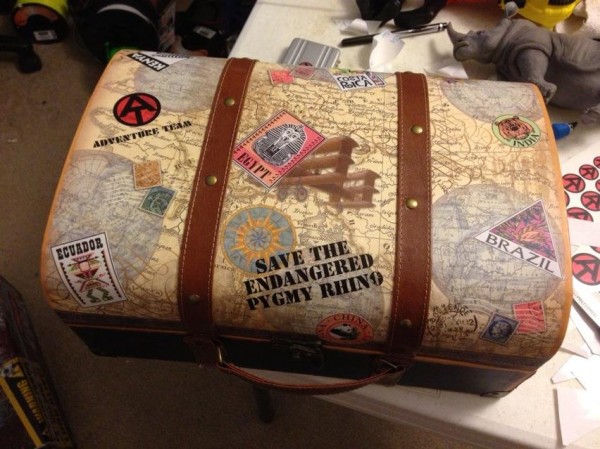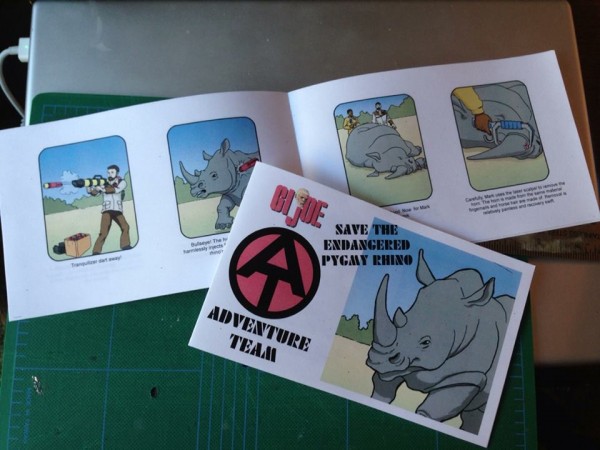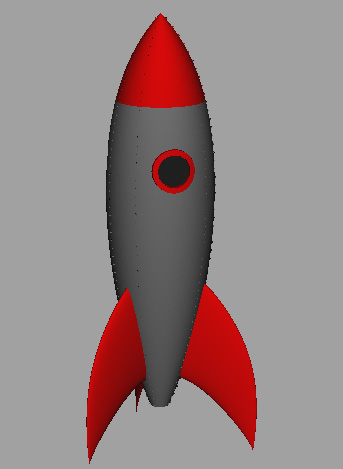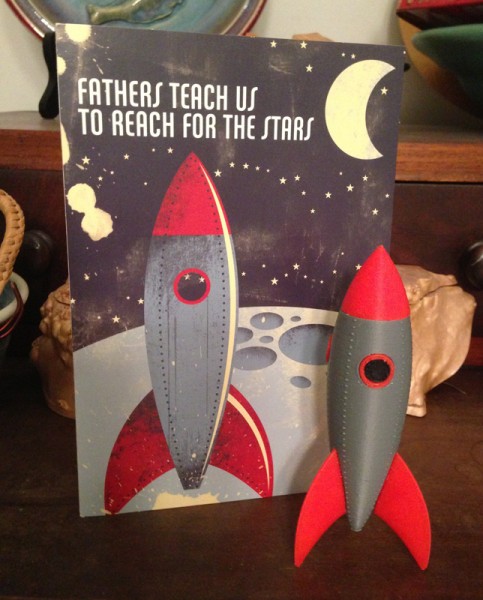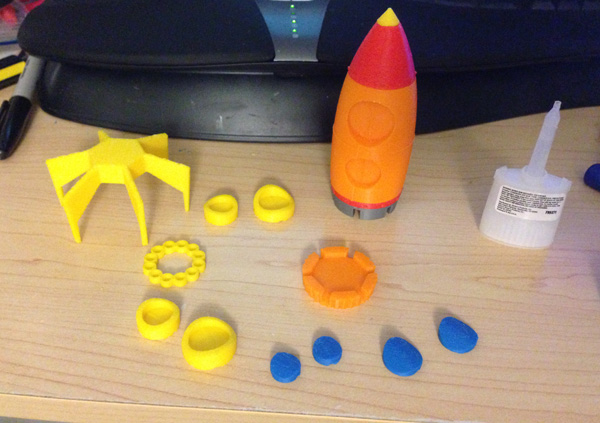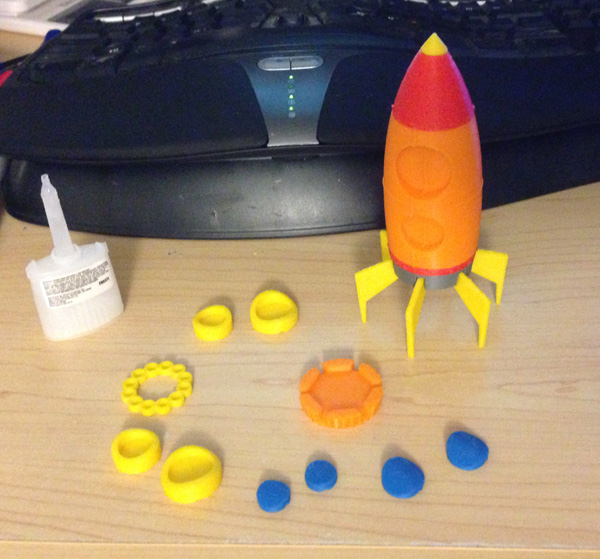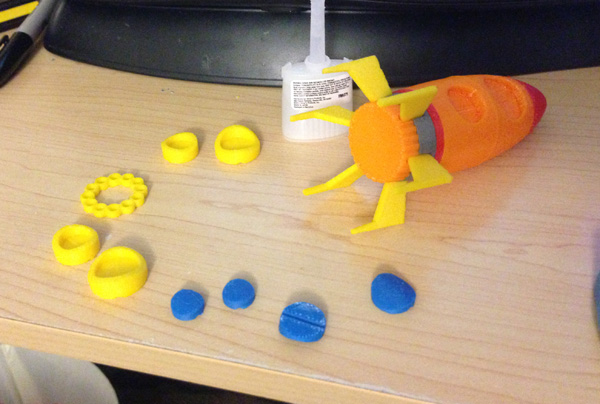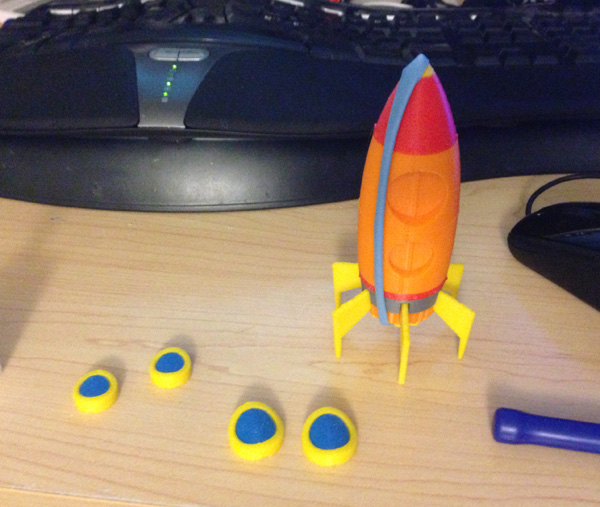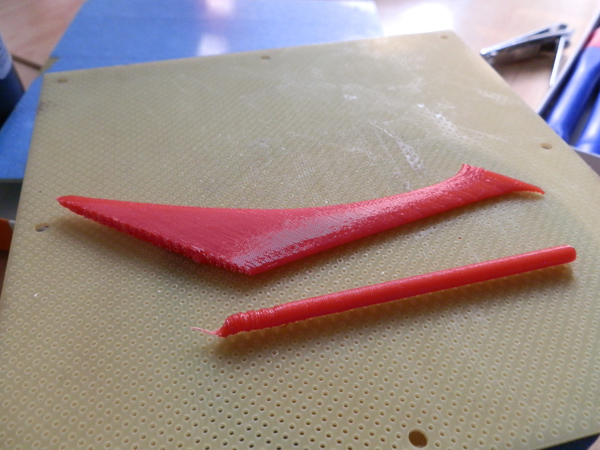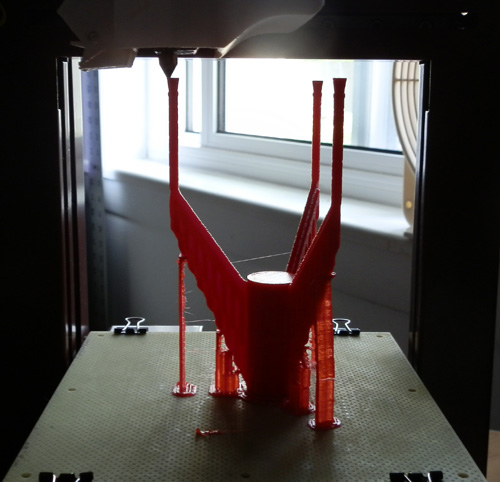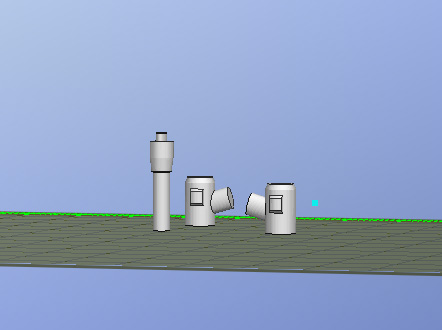In “Breakaway”, Space 1999’s first episode, the moon’s nuclear waste storage facilities are proving unstable, and an investigation begins to determine why. At one point, Commissioner Simmonds flies to Moonbase Alpha to oversee operations. He travels in a VIP pod attached to an Eagle:
As you can see it is a standard Passenger Pod with distinctive orange side panels and door.
So this should be a fairly easy job, now that I already had my own Passenger Pod already completed.
I wanted to print it in its native colors, since I do have orange filament. I cut away the side detail on the passenger pod, separating it out into its own thin strip, and leaving a space on the main body to snap it in place when it was printed in its own color.
Here, you can see it in progress:
The door panel was the biggest problem. At these tiny scales, printing can be quite iffy. The orange panel had to be fairly thin, and I would have to print it flat. In these photos, due to the semi-translucent nature of the plastic, it’s hard to see the details, but they’re there.
The door panel was going to be a problem. I wanted to make sure the orange door was its own color, and so I had two choices. I could print the orange panel with a hole for the door space, and then indent the door, and print an orange door insert.
I chose instead to print the whole side strip and indent the white door space, extruding the orange door out a bit. Then the white part of the doorway would become its own piece and snap over the door.
Thusly:
At this tiny detail, flat, filled surfaces sometimes get left somewhat open by my printer. It’s a problem for making small text letters or any filled areas that have a very small surface area. But I soldiered on.
And here is the final result, showing first the underside, and second loaded in an Eagle, with the other pods I created:
Oh. Right. Behind it is my Pallet pod, which is used to transport containers of radioactive waste.
What I have not done yet is print water slide decals for the containers, which should have a radioactive warning sign and a text sign on them. That’s coming.
I won’t do a page on the Pallet pod because it’s really just the Winch pod with the winch removed, and cylinders added.